TheDarkBladeII
New Member
- Apr 7, 2021
- 7
- 86
- 72
[Updated 22/12/2024: Second revision of the table for Kagura's official DLC added (Gwin's tutorial is still a lifesaver even now). Turns out the pointers were same ones as the old non-DLC versions, so that's convenient. Feel free to report any problems.]
Fine...I'll do it myself.
Fully updated, organized tables for both Shadesishere's Fan DLC Translation (And any other version based on it, such as FFFox) and Kagura's official DLC Translation for Steam. Also compatible with Imouto_prpr's revised translation, and (maybe) any other one that doesn't modify the game in any substantial way. Everything should work properly (Just make sure the game's executable file is called "GamePro.exe" (For Shade's translation) and "Game.exe" (For Kagura's translation) as it should be by default. If it isn't, please check if you have the right version). The tables are linked at the bottom of this comment.
Credits:
- This is based on the table truemechasonic made for 1.4.3 (Untranslated version).
- New table pointers for the DLC found by ycbalabala for Base Game 2.0.1/DLC 1.0.0 (Untranslated/Translated).
- Also used the pointer-finding tutorial by Gwin before noticing they were the same as the ones in ycbalabala's table (Bruh)
Tutorial:
- I swear to god, instead of asking "how to use" all the time, some of you people could just...idk, use the forum's search feature? Or even Google? That's what they are for, after all.
Anyways, here are the instructions:
- Install Cheat Engine if you don't have it installed yet (From cheatengine.org). Be careful when doing it as it can potentially install unwanted programs, so read every pop-up that appears during installation carefully. Cheat engine should already have an included tutorial that shows up the first time you open it, but I will keep explaining the process as the built-in tutorial doesn't explain how to open and use external cheat tables, I think.
- Extract the zip file attached below. I recommend extracting the .CT file (aka cheat table) to some convenient folder like the game folder itself or desktop.
- Double click on the .CT file to open it with Cheat Engine.
- Open the game itself, then select the game on the process list on cheat engine (top left), open, and keep the current adress list once the the pop-up shows. Click on the boxes beside "Imouto", "Inventory", etc. to expand the list.
- Double click on the values to change them.
- Profit.
Notes:
- Checking the variable boxes (When they are marked with an X) means that specific value is locked until it is unckecked.
- There are a couple items (one of them was the pudding, I think?) that I believe are exclusive to the FFFox mod, and changing their variables doesn't do anything unless you have that version installed. Shouldn't affect the functionality at all, but just a clarification.
- A couple of battle skills are missing, namely 1x5 and 1x6. Pending since forever.
(The images are from gedexto's comment in page 363, I'm too lazy to edit the images myself lmao)


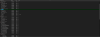
Fine...I'll do it myself.
Fully updated, organized tables for both Shadesishere's Fan DLC Translation (And any other version based on it, such as FFFox) and Kagura's official DLC Translation for Steam. Also compatible with Imouto_prpr's revised translation, and (maybe) any other one that doesn't modify the game in any substantial way. Everything should work properly (Just make sure the game's executable file is called "GamePro.exe" (For Shade's translation) and "Game.exe" (For Kagura's translation) as it should be by default. If it isn't, please check if you have the right version). The tables are linked at the bottom of this comment.
Credits:
- This is based on the table truemechasonic made for 1.4.3 (Untranslated version).
- New table pointers for the DLC found by ycbalabala for Base Game 2.0.1/DLC 1.0.0 (Untranslated/Translated).
- Also used the pointer-finding tutorial by Gwin before noticing they were the same as the ones in ycbalabala's table (Bruh)
Tutorial:
- I swear to god, instead of asking "how to use" all the time, some of you people could just...idk, use the forum's search feature? Or even Google? That's what they are for, after all.
Anyways, here are the instructions:
- Install Cheat Engine if you don't have it installed yet (From cheatengine.org). Be careful when doing it as it can potentially install unwanted programs, so read every pop-up that appears during installation carefully. Cheat engine should already have an included tutorial that shows up the first time you open it, but I will keep explaining the process as the built-in tutorial doesn't explain how to open and use external cheat tables, I think.
- Extract the zip file attached below. I recommend extracting the .CT file (aka cheat table) to some convenient folder like the game folder itself or desktop.
- Double click on the .CT file to open it with Cheat Engine.
- Open the game itself, then select the game on the process list on cheat engine (top left), open, and keep the current adress list once the the pop-up shows. Click on the boxes beside "Imouto", "Inventory", etc. to expand the list.
- Double click on the values to change them.
- Profit.
Notes:
- Checking the variable boxes (When they are marked with an X) means that specific value is locked until it is unckecked.
- There are a couple items (one of them was the pudding, I think?) that I believe are exclusive to the FFFox mod, and changing their variables doesn't do anything unless you have that version installed. Shouldn't affect the functionality at all, but just a clarification.
- A couple of battle skills are missing, namely 1x5 and 1x6. Pending since forever.
(The images are from gedexto's comment in page 363, I'm too lazy to edit the images myself lmao)


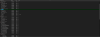
Last edited:
