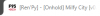- Thread starter Pepé Le Pew
- Start date
-
- Tags
- 3dcg anal sex animated bdsm big ass big tits cheating corruption cosplay creampie dating sim exhibitionism female domination footjob groping group sex handjob humiliation lesbian male domination male protagonist masturbation milf oral sex point & click romance sandbox sex toys spanking teasing titfuck vaginal sex virgin voyeurism
3.70 star(s)
480 Votes
mike_campbell
Newbie
- Mar 3, 2019
- 70
- 107
- 112
I'm happy again. I've discovered Adventures of Willy D. Fabulous, funny game to play (and support!) while you're waiting for more Milfy City. I might go so far as to say it's better. Different but better. https://f95zone.to/threads/adventures-of-willy-d-v0-33-nenad-asanovic.3423/I made a truly tragic error. Milfy City is the first game I ever downloaded and I love it. I've since tried other games and realised that it's downhill from here. Nothing compares.
I also made a truly tragic error in reading this thread. Some of you people (not all) sound like kids in the backseat of a car. As the car pulls out ofthe driveway, the chorus of "Are we there yet?" starts. As a good parent would say in that circumstance, "we get there when we get there". In this case, it'll be released when it's released.
I wonder what proportion of people complaining on here about the release are supporting on Patreon? I don't care if the developer is spending a month on a beach in the Bahamas with seven naked bisexual girlfriends*. He's produced something truly magnificent and should be allowed to take a reward.
Patience.
*I do, actually. That would bother me a lot.
sarge87
Well-Known Member
- Apr 27, 2017
- 1,925
- 3,902
- 412
Bottom right. The cylindrical shaped object.I'm stuck at Linda's Office and can not find the 6th piece of rubbish. Can someone give me please a hint?
thx
View attachment 280946
Demonius
Well-Known Member
- Oct 28, 2018
- 1,584
- 1,927
- 448
directly above the "rubbish"I'm stuck at Linda's Office and can not find the 6th piece of rubbish. Can someone give me please a hint?
thx
View attachment 280946
Deadlyreaper
Active Member
- Nov 20, 2017
- 753
- 735
- 313
after all, is not the game onhold not even the game one of the best games ever why ?? warumm always the best games ??? there is so much garbage in games that are so shitty bad and keep going that can not be all that is a real shame that it is over with the game
Inf3rno141
Newbie
- Dec 30, 2017
- 21
- 24
- 31
Jashmyne
Active Member
- Oct 11, 2018
- 700
- 5,164
- 761
Oh didn't noticed that the creator was having a break right now.
I will give him props, I like that he paused his Patreon for that duration.
That's respectful towards his backers.
Wish someone else would do that *coughs* Gumdrop Games *coughs*
I will give him props, I like that he paused his Patreon for that duration.
That's respectful towards his backers.
Wish someone else would do that *coughs* Gumdrop Games *coughs*
For future, I suggest you dl the Walkthrough. I was stuck on these silly rubbish things too and had to get the Walkthrough to get past this. Not to mention to get all the postits for th secret art.I'm stuck at Linda's Office and can not find the 6th piece of rubbish. Can someone give me please a hint?
thx
....
U
User_1344746
Guest
Guest
The golden thing at the right bottom cornerI'm stuck at Linda's Office and can not find the 6th piece of rubbish. Can someone give me please a hint?
thx
View attachment 280946
RockN'Stomper
Newbie
- Oct 15, 2018
- 52
- 57
- 164
Game over? thought one more update but game over. pack it away with the winter cloths
From my heart honestly ICSTOR. you're one of the best story tellers and renders are 2nd to 2nd rarely a game has came long that I wait for update.
ICSTOR Speedy recovery and take your time please do not lose the passion. Thanks
From my heart honestly ICSTOR. you're one of the best story tellers and renders are 2nd to 2nd rarely a game has came long that I wait for update.
ICSTOR Speedy recovery and take your time please do not lose the passion. Thanks
DD69-1
Engaged Member
- Feb 28, 2019
- 2,313
- 4,286
- 532
- May 16, 2017
- 1,720
- 1,794
- 279
Polls are a money grab that costs a writer his creativity. His mia culpa was nicely written. This is a good move on his part.
For example no more character polls. I’ll create updates for characters that I’m in the mood for writing about. This should help me avoid getting burned out again.
Francis Fleshripper
Member
- Oct 29, 2016
- 191
- 337
- 180
When will the next update arrive
Any minute now.
..this message is sent from a galaxy far far away..
Vordertur
Member
- Jul 21, 2017
- 209
- 575
- 126
You know, I've always wondered what people who ask those kinds of inane questions actually expect.Any minute now.
Like... you didn't read the thread and didn't see the zillion posts just before yours where your exact question was asked and answered, right? You didn't read the first post of the thread where it has the answer to that question. You were too oblivious to look at the TITLE of the thread which has been edited so it now answers your question. So... even if someone were to IMMEDIATELY post in the thread responding to your specific question... how would you get the answer? You clearly are unable to READ or see anything that appears right before your eyes even if it's got dancing girls and fireworks around it.
Do these people expect someone to send them private messages? But I imagine they wouldn't notice the inbox notifications, either. So... unless we've just developed telepathic communication - and if we have - why can't I hear the rest of you all in my brain yet? Then... how do they expect anyone to actually answer them?
God, trying to puzzle out this ridiculous train of pseudo-logic is making my head hurt.
jamdan
Forum Fanatic
- Sep 28, 2018
- 4,475
- 24,699
- 801
An update will be in 3-4 months. 1-2 month break, then 2 months (give or take a week or two) for the completion of the update if he goes at his ~16% progress or so a month he was doing before the break. So, its gonna be a one hot summer when Caroline arrives  .
.