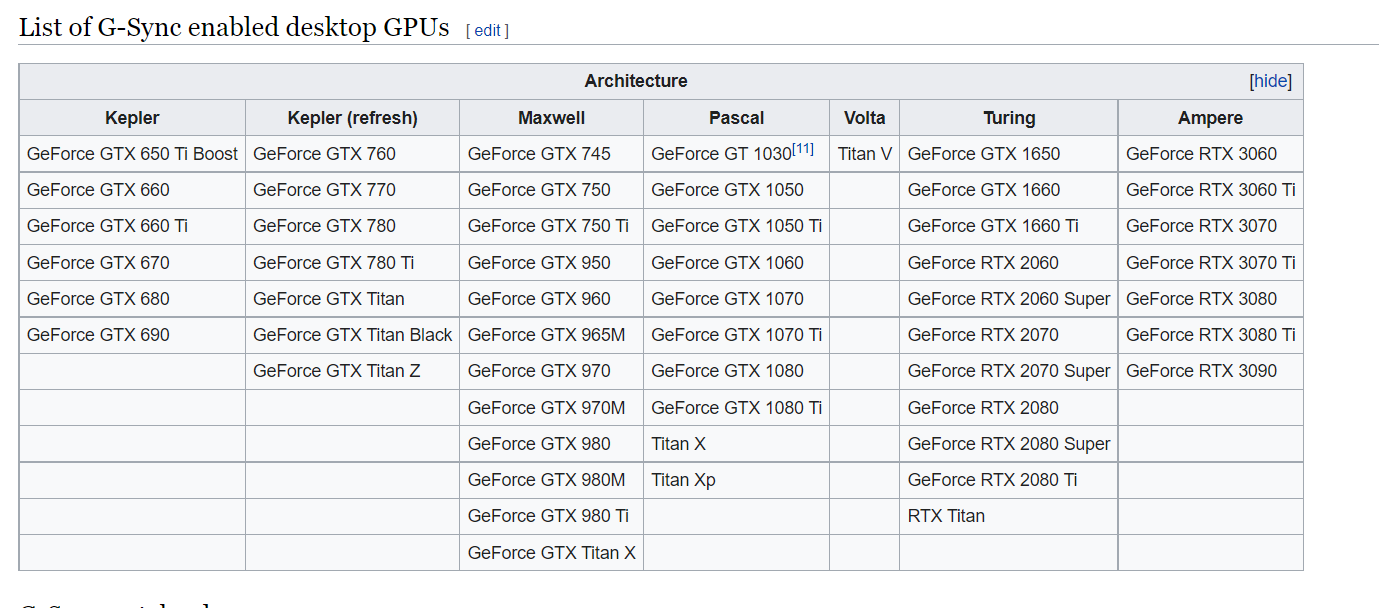Q.
The game starts but I see only a black screen
A. Please check what video card you have installed in your system, we have seen report about people who have nVidia 9500 / 9600 / GT240 / GT 330M / G 105M with 21.21.13.4201 driver version that have problem and we don't know how to fix it permanently at the moment.
The only workaround to this problem is to disable your nVidia video card from Device Manager, then start the game. In this way the game will start in software render mode, but it could be really slow (remember to enable again your video card when you have closed the game).
If you have another nVidia model, and it is in the table below, you can try to disable G-Sync and see if without it, the game works correctly.
If you have the same problem, but you don't have one of those cards, please check other solution in the manual created by @Sycho in attach