Cartageno
Devoted Member
- Dec 1, 2019
- 8,920
- 15,060
- 876
Lazy bum.No, the new game isn't even ready to be tested yet.
I! Expect! My! Dose! Every! Last! Friday! Of! The! Month!!!!!!!
MILKER!!!!!!!!!!!!!!!!!!!!!!!!!!!!!!!!!!!!!!!!!!!!!!!!!!!!!
Lazy bum.No, the new game isn't even ready to be tested yet.
If you have used any mods, remove it and start the game againHi, just starting the game but already running into an issue. During the introduction I did the first kitchen renovation like the game instructed but right after I hit play and perform one action like checking the staff the screen goes black and the amount of money changes to 39000, but then it gets stuck. I can't interact with the menu bar and the skip button doesn't do anything when I click on it. If anyone could explain what to do I would really appreciate it
Can I stick my dick in it?The average 'level 5' guest:
View attachment 1489611
Yes waiter, I'll have your finest Finnish breakfast, followed by a Shiatsu massage, and in the evening, I want a Bulgarian dance set to Prince's Purple Rain. Don't forget to serve me a cocktail, specifically a single plum floating in perfume, served in a man's hat. And if you disappoint me by even one percentage point, I won't pay you a dime.
Hey thanks, much appreciated. Mind I ask another question as well? When I reached the end and tried to do the final scene with the guest Sofia it ends up kind of just stopping the moment the MC yells stop during her BJ. There's also no animation when I change the slider during the scene either. Any ideas on what could be wrong? Any help would be appreciatedIf you have used any mods, remove it and start the game again
The instalation path is to long how it seems, try moving the whole game directory on a shorter path like: C:/ xxx/ Mystwood Manor etc.: It is explained more in detail in the FAQ on the first pageHey thanks, much appreciated. Mind I ask another question as well? When I reached the end and tried to do the final scene with the guest Sofia it ends up kind of just stopping the moment the MC yells stop during her BJ. There's also no animation when I change the slider during the scene either. Any ideas on what could be wrong? Any help would be appreciated
You have to collect the outfits to open up the new level of interactions/scenes.Hey btw, Do i really have to collect every Girls new Outfit? Or can i also let them wear until the End the casual Dress for the Hotel?
Thx
Any updates after the one posted here have no new content and are solely for the integration of the Lovense sex toyversion v1.1.2?
This problem happens because if you have loaded an older save than 0.9.4 version, so the solutions for you are:anyone know how to fix the missing general store ?
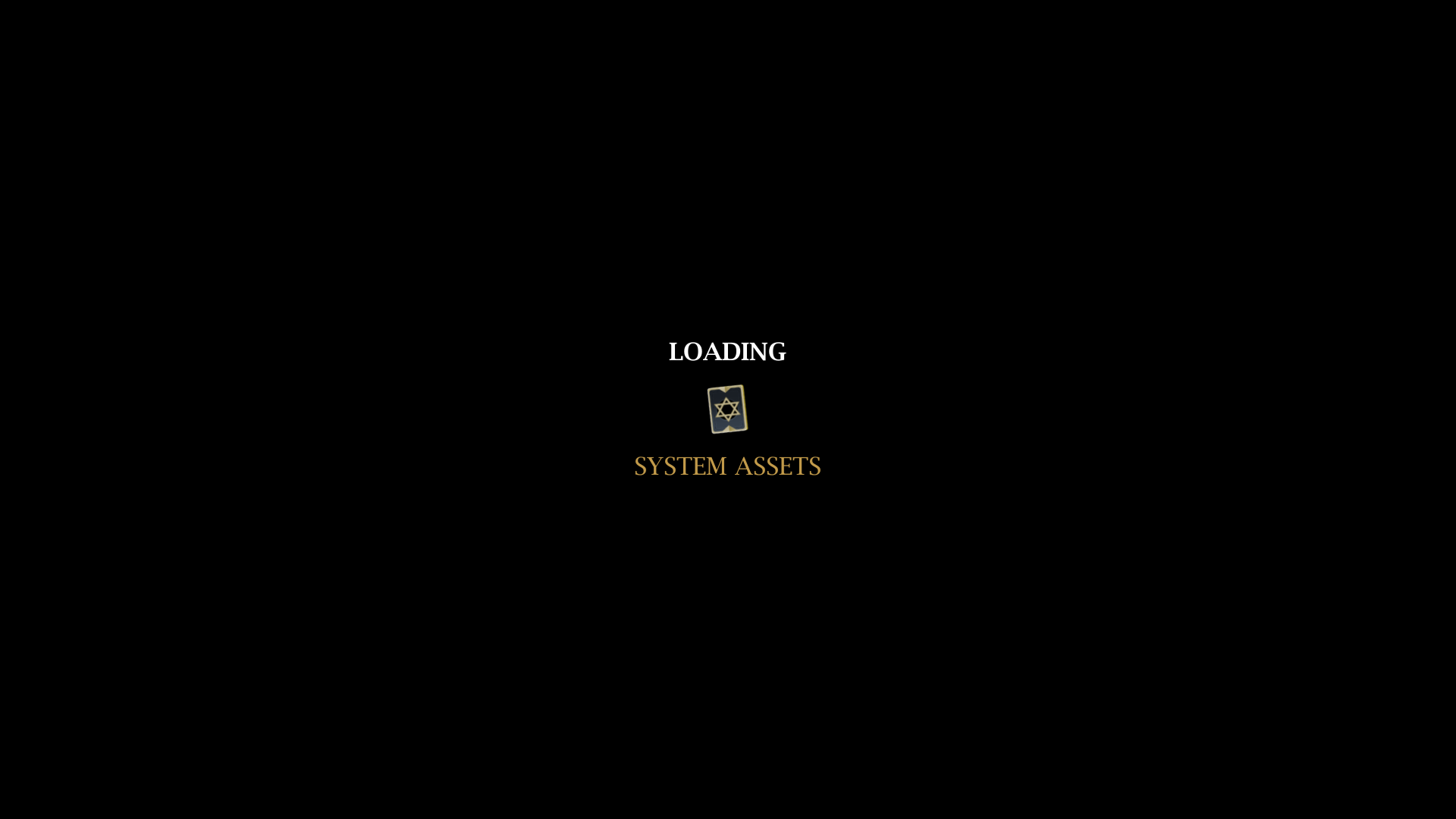
Sorry I edited your Question, to save some space,V1.0 (lATEST/COMPLETED game) I've done all of these; downloaded and extracted the game three times and still have this problem. I've let it run for over an hour with the same spinning (loading system assets). I downloaded and extracted many previous versions with no isses and I have the same issue on multiple computers. I'd REALLY like to see this truough to the end, but it seems I'm stuck at v0.9.1. Any idea to get this to work? Thanks and regards..V
Have you tried turning off G-Sync and V-Sync? Those have been known to cause some issues with the game.Still getting crash at launch in 1.1.0. Faerin logo comes up, then I get the red exclamation point and dumped to desktop with no message. Hopefully you guys can decipher the log and help me out. Thanks.
Heeey this worked! Thanks for your help.Have you tried turning off G-Sync and V-Sync? Those have been known to cause some issues with the game.
Thanks I have changed the FAQ with your solution.Heeey this worked! Thanks for your help.
For anyone having the same issue: I opened the Nvidia control panel and changed my V-Sync setting from "Fast" to "Use the 3d application settings."
What program have you used to extract the game? if you have checked the points in the FAQ I think that the program you have used for extracting the game is the main problem.V1.0 (lATEST/COMPLETED game) I've done all of these; downloaded and extracted the game three times and still have this problem. I've let it run for over an hour with the same spinning (loading system assets). I downloaded and extracted many previous versions with no isses and I have the same issue on multiple computers. I'd REALLY like to see this truough to the end, but it seems I'm stuck at v0.9.1. Any idea to get this to work? Thanks and regards..V
