- Thread starter Deleted member 2120609
- Start date
2.30 star(s)
3 Votes
Canto Forte
Post Pro
- Jul 10, 2017
- 22,653
- 28,216
- 1,035
Try this nifty file .. it might work:
Those are ren'py engine files. So it would be better to leave them alone if you don't know what you're doingLike I said, look for the unren.bat in the forum (
You must be registered to see the links) , it's a nice little tool that extracts those archive.rpa files and can decrypt .rpyc files to .rpy filesIf you did that you can easily follow the steps above again
There are other ways to do it though, I could create a file for you that you'd just have to place inside the /game/ folder and edit the mentioned numbers to your preferred size...
I added the file to this post... you could even change the fonts if you wanted to... well the file is just a copy of our own gui.rpy or better said of that specific parts of it. everything with a "#" <--- infront of it is a comment, I commented out the fonts so that they don't get changed, if you'd want to change them to a font you have as a .ttf file just place the font into the /game/ folder and delete the # infront of the specific font you want to change, then place the name of the .ttf file behind the "=" sign looking like this then:
toCode:## The font used for in-game text. #gui.text_font = "fontFile.ttf"
Code:## The font used for in-game text. gui.text_font = "MyCoolFontFile.ttf"
p.S.: Once setup this file can be used in any ren'py game.
please.... the green font.... I'm going to go crosseyed.
me trying to read the text
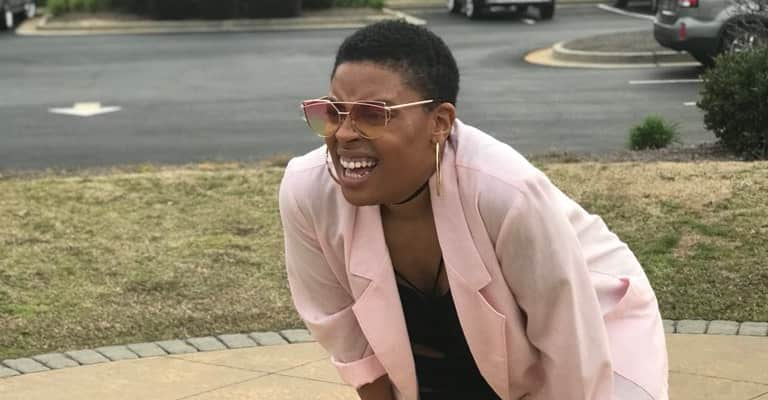
The text colour needs to change. I have a Hard time seeing green text.
it's impossible to read...i'll wait for a next release XD
Really hard to read green lettering !!
Fucking hell, that green font is killing me, no more than five minutes trying to read and i already have a headache.
Maybe some Ren'py expert can change the font and the color of the text for us until the DEV realizes that the font and color is gonna give some people convulsions
I saw in another game that it works, I just do not remember how, maybe in the next update there DEV will put the background under the letters ;-)
Yep the green is unreadable without a background (and backgrounds are not the best) so better to change the font / colour.
BUCCO
Well-Known Member
- Feb 20, 2020
- 1,144
- 1,210
- 287
letters you can change color I do not knowin many renpy games, when you press A you can make bigger letters, maybe it goes here too ;-) yes it works if you switch to DejaVuSans, you will have better letters ;-)
Canto Forte
Post Pro
- Jul 10, 2017
- 22,653
- 28,216
- 1,035
Now you do .. but .. will ya ???
letters you can change color I do not know
Those are ren'py engine files. So it would be better to leave them alone if you don't know what you're doingLike I said, look for the unren.bat in the forum (
You must be registered to see the links) , it's a nice little tool that extracts those archive.rpa files and can decrypt .rpyc files to .rpy filesIf you did that you can easily follow the steps above again
There are other ways to do it though, I could create a file for you that you'd just have to place inside the /game/ folder and edit the mentioned numbers to your preferred size...
I added the file to this post... you could even change the fonts if you wanted to... well the file is just a copy of our own gui.rpy or better said of that specific parts of it. everything with a "#" <--- infront of it is a comment, I commented out the fonts so that they don't get changed, if you'd want to change them to a font you have as a .ttf file just place the font into the /game/ folder and delete the # infront of the specific font you want to change, then place the name of the .ttf file behind the "=" sign looking like this then:
toCode:## The font used for in-game text. #gui.text_font = "fontFile.ttf"
Code:## The font used for in-game text. gui.text_font = "MyCoolFontFile.ttf"
p.S.: Once setup this file can be used in any ren'py game.
Deleted member 2412505
Well-Known Member
- May 31, 2020
- 1,120
- 1,680
- 224
LionHeart131
Member
- May 23, 2018
- 494
- 263
- 251
giggitygigity
Active Member
- Aug 24, 2019
- 518
- 759
- 281
Roninsoul7
Member
- Mar 24, 2020
- 133
- 325
- 219
It is a really good beginning, I'm hoping the dev sticks with it until the end.
The english is a tiny bit off, but I have seen way worse from people who have english as a first or second language, so I don't see what has been put forward as a problem.
There is a couple points that can be improved, a better font colour and font text box would help to keep things able to be read. Also the character's thoughts should still have the character thinking them listed at the top, but with a different font or brackets used to denote that the character is thinking it rather than speaking aloud. Other than that, it's an intriguing beginning and I would love to see where the story goes.
Good luck with the game dev, and keep up the good work.
The english is a tiny bit off, but I have seen way worse from people who have english as a first or second language, so I don't see what has been put forward as a problem.
There is a couple points that can be improved, a better font colour and font text box would help to keep things able to be read. Also the character's thoughts should still have the character thinking them listed at the top, but with a different font or brackets used to denote that the character is thinking it rather than speaking aloud. Other than that, it's an intriguing beginning and I would love to see where the story goes.
Good luck with the game dev, and keep up the good work.
You don't have to worry about the grammar when the players won't be able to read the text at all. 
Walter Victor
Conversation Conqueror
- Dec 27, 2017
- 6,707
- 22,338
- 904
Damn! Now the Dadinator is going after Mom's too! Is no one safe in porn games anymore!Let's take a minute to pay respect to all the Father's of porn games
Demoness_Kiss
Forum Fanatic
- Jun 9, 2017
- 5,706
- 8,143
- 781
either i'm having problems with my eyes, or the font colour is still bad(at least for me)...like headache level of badTo anyone watching this thread - updated OP with the new version
v0.1.1
- Changed the font color.
- Added music and sound.
- Bug fix (You will not see cr.webm not found anymore).
covertanon
New Member
- Oct 24, 2017
- 14
- 36
- 201
This is too hard to read. There is a reason almost all VNs have text boxes. I'll check the game out once this resolved. Good Luck
covertanon
New Member
- Oct 24, 2017
- 14
- 36
- 201
I installed
https://f95zone.to/threads/renpy-transparent-text-box-mod-v2-6-3.11925/
and
https://f95zone.to/threads/text-box-selector-5-box-choices-with-opacity-adjustment.75678/
That made it so I could read it and adjust the text box transparency.
https://f95zone.to/threads/renpy-transparent-text-box-mod-v2-6-3.11925/
and
https://f95zone.to/threads/text-box-selector-5-box-choices-with-opacity-adjustment.75678/
That made it so I could read it and adjust the text box transparency.
- Sep 24, 2017
- 1,316
- 3,164
- 351
- Oct 11, 2018
- 8,088
- 33,491
- 916
The third screenshot is only mc's memory of the past... The mc is him but the adult versionCan you please tell me who is the main character in this game?
I hope not the kid from the third screenshot.


