bourneheart
Newbie
- May 19, 2019
- 20
- 4
- 13
yea problem solved by extracting with winrar in japan encodingdid you messed with data files? if so i think that is the reason.
yea problem solved by extracting with winrar in japan encodingdid you messed with data files? if so i think that is the reason.
I tried 'fixing' the maps but still get the same error.. Anyone lucky with translator++ ?Sadly, for now, all I can offer is a partial translation majority of it hasn't been done yet since it appears that translating the maps without blowing ones mind scrapping for whatever breaks the game.
Tried googling it however no luck so if anyone happens to know what causes View attachment 683273
Don't have the time to go over the maps right now however will do it after I'm done with other obligations.
I'm using Bandzip for the extraction of this japanese games. This program doesn't mess with the game archives and you can play it normally...yea problem solved by extracting with winrar in japan encoding
fixing errors is sort of my thing on this forum so I don't mind taking a look into it and seeing if I can find your problem. can I have some context for when you are seeing the error in question? Is it on boot or when doing a specific action? A save and instructions to replicate the error would help too.I tried 'fixing' the maps but still get the same error.. Anyone lucky with translator++ ?
Yes, as mentioned by cgasper when using translator++ on the maps json file, translating it and then pasting it onto the data folder within the game folder you get the error below when starting the game. You do get the game menu but when starting a new game you get the message.fixing errors is sort of my thing on this forum so I don't mind taking a look into it and seeing if I can find your problem. can I have some context for when you are seeing the error in question? Is it on boot or when doing a specific action? A save and instructions to replicate the error would help too.
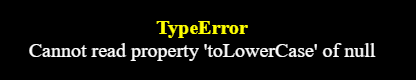
I have a hunch on what that is. I just need to download the game and I will take a look to confirm. I just need to wait for the shitty mega link to not give me speeds equaling 24KBPSYes, as mentioned by cgasper when using translator++ on the maps json file, translating it and then pasting it onto the data folder within the game folder you get the error below when starting the game. You do get the game menu but when starting a new game you get the message.
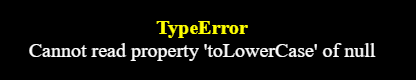
It seems that the maps folders not only includes game text but maybe some other code that might affect the game if translated?
Unfortunately my knowledge in translating games specifically this one is pretty much nonexistent so im trying to understand what can or can't be translated within the files of the game.
Sorry to quote you twice but I wanted to make sure I got your attention. This is an easy fix and a common error you are dealing with. If you sent me the map files I 100% guarantee what I am going to discuss is the cause of your issues.Yes, as mentioned by cgasper when using translator++ on the maps json file, translating it and then pasting it onto the data folder within the game folder you get the error below when starting the game. You do get the game menu but when starting a new game you get the message.
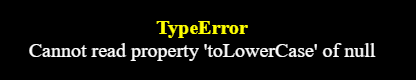
It seems that the maps folders not only includes game text but maybe some other code that might affect the game if translated?
Unfortunately my knowledge in translating games specifically this one is pretty much nonexistent so im trying to understand what can or can't be translated within the files of the game.


Ok cool that was very helpful and informative so thanks!Sorry to quote you twice but I wanted to make sure I got your attention. This is an easy fix and a common error you are dealing with. If you sent me the map files I 100% guarantee what I am going to discuss is the cause of your issues.
There are 2 problems in the map files that would cause errors. One is sort very easy to identify, the other is not unless you are experienced in locating the issues.
The first problem deals with below:
View attachment 684076
These are fairly obvious and 9/10 times will not be translated anyways because they are in english already but sometimes code like this can be in japanese and it being translated can lead to various issues. when going through T++ I recommend looking out for lines like this and NOT translating them. If you want to keep things in line you can always copy and paste the text in the original column into another column to keep things orderly. There are a few scripts like this that are automatically translated in the map files when you just run google. this could be causing issues but I really think it is the next one instead.
Now the big one. Take a look at the lines below as examples of scripts you should be mindful of:
View attachment 684077
This is what the text looks like when I don't translate it. Do you see those weird symbols at the end? Those are message boxs scripting tags that tell RPGM to handle the message box in specific ways. In most cases loading the text slower or in a special way. Now what happens sometimes is when you run these text strings through google it will put spaces between these scripts. This is a major blunder and will cause errors like this. 'toLowercase' of null essentially means that RPGM is expecting a command when it starts to see these tags and when it doesn't it reads the broken tag as Null, doesn't know what to do and throws an error. Sometimes the game continues with errors popping up over and over again. Sometimes it crashes. I can see several map files with this located in it.
to recap the problem: This problem is related to scripting being translated where it should not. To fix this you should either A) not translate them when dealing with example 1 as it will not effect the game; and B) make sure the symbols at the end of the text portion stay connected and NO SPACES exist between them AT ALL.
If you have done this and still have issues you can send me your translated map files and I will take a look at them myself to confirm the issues. With the only files available being the partial which works so far, I can only guess at the problem and these are the most common causes for issues in my experience.
Hope this helps!
There is never an easy way when it comes to Translating games even using MTL. when shortcuts are taken it usually ends with a worse end product. The extra time and effort you put into the game will show in a better end product. it is alot work, however if you work on it you will get there eventually.Ok cool that was very helpful and informative so thanks!Yes, I agree as I pretty much translated the whole thing with google automatically this must be the issue that does not allow the game to function correctly.
So I guess there is no easy way of dealing with it then going line by line on translator++ to see if the line has either a code or a script for the text.
Again thanks for taking the time to explain!
Yes, I agree. Thanks again and sorry you had to explain like I was 5 lolThere is never an easy way when it comes to Translating games even using MTL. when shortcuts are taken it usually ends with a worse end product. The extra time and effort you put into the game will show in a better end product. it is alot work, however if you work on it you will get there eventually.
Also this game looks pretty big so I feel for you having to go through it line by line. I have been there, going through over 10K lines of code and script in total and several 12 hour translating sessions in the past has taught me alot about how hard translating is lol.
Wow this works. Thanks for the work on this! you saved us a lot of time!Here is my machine translated file, I got headache from reading it but it's better than nothing xd. the game should be able run, remember to back up your data file first before overwrite it. For some reason, "Classes.JSON" file is missing, just copy it from the original data then you should be good to go.
You need to include a save file in the recollection room tooFull recollection. Unzip to your save directory.
Edit: fixed archive. The first one contained the wrong files.
press Q, 1st choice is to call her. 2nd choice is to check tweets (mostly about her but the mc is too dense to know that )The dlsite page mentions you being able to call her at any moment and a chat. Anyone knows how to access that?
True, it can be allmost like a decent romantic story, if you don't trigger the NTR events. Excellent game. I don't have all the endings yet thoughH-goty material right here. Just finished all routes and yeah pretty much a 10/10 on my books. Happy ending is so nice that you almost feel bad about all other routes the story takes lol
