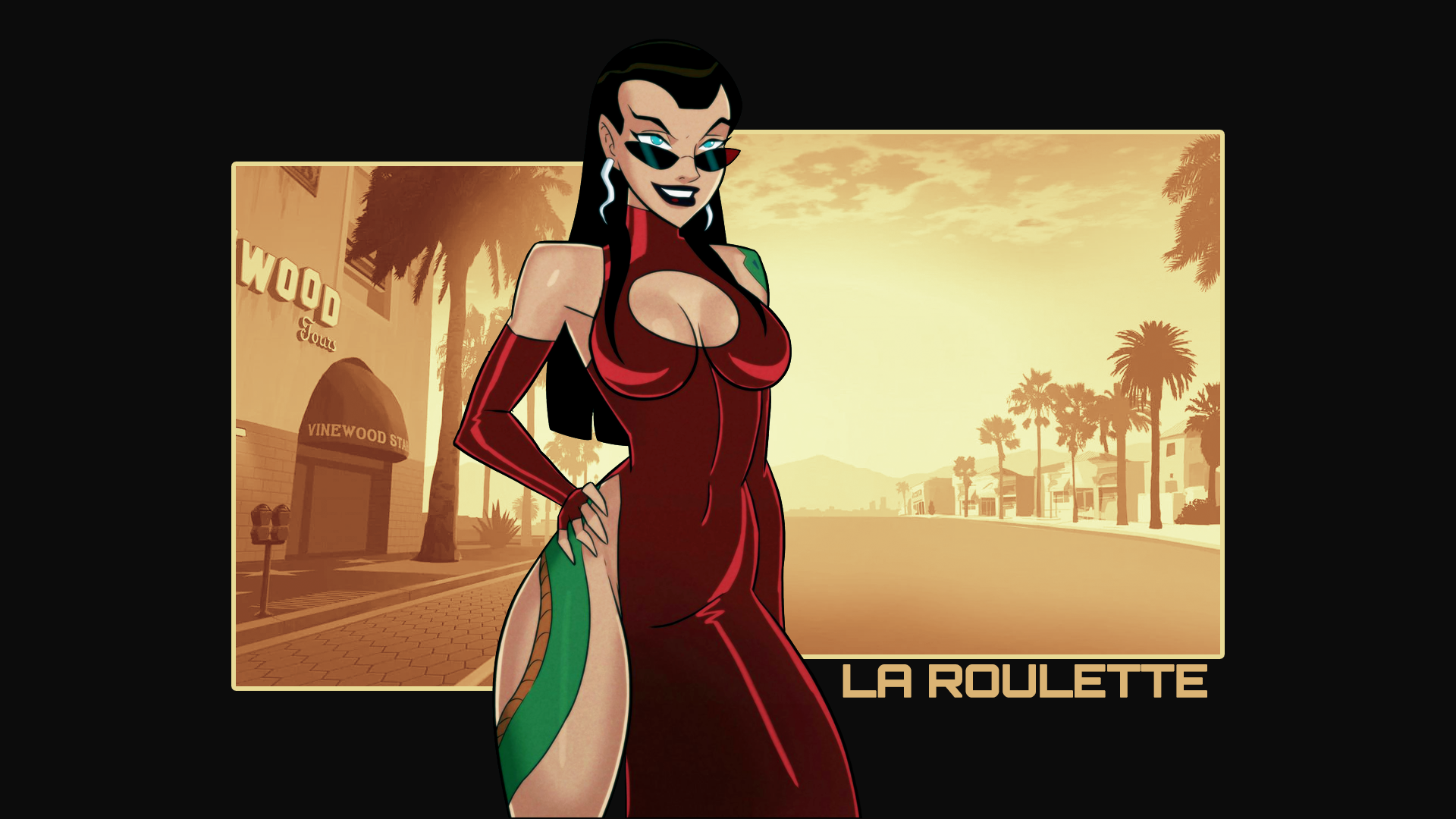What I've also noticed is it's better NOT to do noise reduction in Waifu2x because Sunset adds noise to his art, and if you select noise reduction in Waifu2x you lose that grainy quality and the skin looks glossy instead of like the source material. Unless of course that's exactly what you want, but just trying to inform.
You'd have to beware if Sunset use a noise brush/texutre regarding this. Because some (I cant tell all, Killer Frost was the one I remember most, but I couldnt think of another for the moment) art definately are draw in the more glossy setting. Here is the example, left one is from KF's jail scene.

Still I think there are times you might want to reduce noise over the character, but it is almost always during the last step to make such adjustment to the overall edit.

Whether it come from previous colour layers overlapping or the original body has different noise setting, you can sense the incoherence between the face and body shading. You would find that to be more obvious with characters that has a very "extreme" colour skin tone (like Vixen, Crush, Raven or Star Sapphire). Especially Crush, the editing process is just an absolute nightmare, I can only merely merge 80% her skin tone with other characters' body at GIMP, still trying to find how to do at PS.
Photoshop is rather convenient to apply colour filter compare to GIMP(aside from the initial skin colour changing, it's easier for me to do that at GIMP ftm). After twisting the Light Contrast, Vbirance and reduce noise... yada yada. The end result can be sth like this with noise reduced to sth approximately closer the face with better . Left is original flesh out from GIMP, Right is after filter applied.

However, to be honest the entire process doesnt exactly feels necessary, the difference are hardly noticeable to most people and you might ended up editing the same pic over and over again each time you sense "SOMETHING'S NOT QUITE RIGHT". But here is my take nonetheless.
, so yes, go for it.