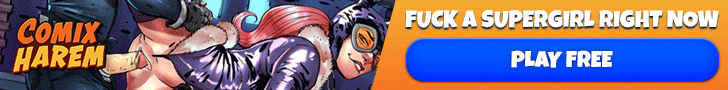♩♪♫ ŤЦ尺尺ØЛ ♫♪♩
Well-Known Member
- Sep 21, 2017
- 1,074
- 1,208
- 322
but it does...to me. so this is what it feels like to be special...oooh....i get the tingles!you still don't get it - do you?
There is ONE file in that folder (persistant) which has the export file. Your savegames themself DO NOT WORK!
It's purely impossible that they work.
What you have done is to copy a whole folder for just one small file - that's what i tried to tell you.
If you need some cream - do you buy some cream? Or do you just buy cream-filled donuts and squeeze them out?
But hey, if you are fine with that, it's ok - main goal is to play that game XD. So have fun and a nice day.
the sunshinelove-saves has all my saves including that persistant file.
I copied them all and PASTED them to the new save folder created from the update sunshinelove-SAVES....i made a fresh save first using the new update before I copied over it.
i dunno what to tell you but it worked...for me. saved me the trouble to look from other save or start all over again.
Last edited: