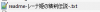Hi Spinxas, was working myself on this game 7 years ago, but stuff happened (Mom died, dad got sick... yadda yadda, and I aborted the project I was once very commited to, while studying and getting different jobs).
That's also why I don't really have time right now, having my nursing exams in a couple weeks, but when I saw this post I had to do something, so I'm trying to share what I did back 7 years ago.
I think it's important that this game gets translated and so far what I saw from your translation of the normal game dialogue you doing a damn descent job at translating this.
A coder created a file for me then to decrypt and encrypt the sex scenes and I translated them all, but never got to translating the stuff you did, menus and conversations and stuff/items. Well I started in one verison but it got bugged due to me fiddlign in the files the sex scenes though are good and I think you can modify them as well and just copy paste' em into the game they way you wanna change it. I just translated via machine translator since I don't know much japanese, but my english is halfway decent so I formed stuff that made sense to me then.
the decoder and encoder file for the sex scenes is this Scripts.rvdata2 file, dunno know anymore how it works though u had to run it in the old rpg maker system somehow.
But if you wanna work on an encoded version, where u can just change the sex scenes via .txt editor or well I always used npp+ was easier for navigation. I can send that too, though the encoded version I think you would have to start on translating the in game convos items and stuff again there just all the sex scenes are translated to english, or u figure out how this Scripts.rvdata2 file works again. and decode encode the sex scene files into your game translate them yourself or use mine as I said nto the best was my first try at translating an eroge form jap to english...
hmm.. somehow forum won't let me upload the .rvdata2 format ima make an upload link to the deconder encoder file the encoded game files and the cg files seperately for the sex scenes the encoded game I put the sex scenes cg files in it has some menu translations and well all the sex scenes tranlated...
and to have no bugs u need to start this encoded version with a japanese emulator as Spinxas mentioned multiple times.
Pixeldrain