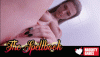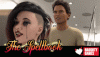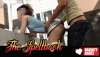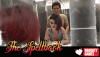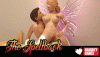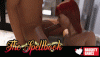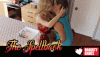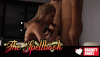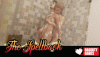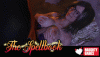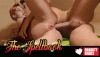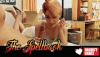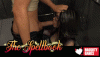Thanks, but I don't have Discord. I am re-downloading the update and turning off my firewall. It nabbed it the first time and I had to give it the OK to make it work. Turned it completely off now in case it didn't fully restore the 1st time. Am I correct in assuming that it should auto update without me having to copy files to the game folder since the game downloaded into my PC now?
You don't have and can't copy anything old from the installed game. The installers will do everything. Extract the game on the folder that you want. set permission to the streaming assets folder for the game being able to auto update and create a shortcut on the desktop if the user wants that.
The update was for people that already had the game installed and just need to update the bug. some things we can't automatically update.
The full install have all the files needed to play the game. Launch, it will verify the files if needs update (but because you made a full install, it won't download anything) and just hit play.
The SaveGames are inside the StreamingAssets folder. This is the only thing that you can copy from one place to other, also, you can always import your old SaveGames (previous from v10) in the import button on the load screen from the main menu.
In some cases, some users has some corrupted SaveGame files that wasn't allowing to import the saves, so, it was a matter to delete that save and everything has worked normal.
Also, unfortunately, when we published the update this month, the files was corrupted, causing this issue of the game try to download and don't go ahead. By deleting main_scenes, main_scenes.manifest, release_v_0_10_5_0 and release_v_0_10_5_0.manifest and letting the game self update fixed this issue.