Deleted member 396172
Engaged Member
- Jan 23, 2018
- 2,561
- 5,607
- 575
okeyy ? what is this looped video do than ?Now I understand what you mean
This is not a replay)
This is a looped video.
okeyy ? what is this looped video do than ?Now I understand what you mean
This is not a replay)
This is a looped video.
Hi,okeyy ? what is this looped video do than ?
Thank you for the informationHi,
Loop video it means that we use a 1-2 second video clip on loop, so you can play it for as long as you want. We usually put these automatically on loop, thats why some clips have red loop icon, some do not.
After it loops and 10/15 seconds later the continue button in the down right corner shows up. Continue means that you have already seen the whole clip and you can continue playing without missing anything new.
On most new animations we have loop on by default, because the animation is designed to be higher quality but shorter.
On the older animations many of them were made longer, and then I still wanted to let player watch it over and over again until he wants to move on.
Normally you never have to press the replay button, Either wait for animation to stop itself, or press continue when it shows up, when you feel like it.
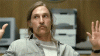
How do I go back to the last choice? I looked the controls, there's no such thingClick the "last choice" and replay again.
Actually, this bug was fixed in the last update. Are you sure you have the latest update?
Whenever the dialogue box appears, on the right side is the "last choice" function. Click on drawer in the hallway, your bed, your computer etc.. this should open the dialogue box.How do I go back to the last choice? I looked the controls, there's no such thing
you lazy ass did not translate the functions?
OK, thank you, but still, I tried again, I can't go to the park. I'm on MacWhenever the dialogue box appears, on the right side is the "last choice" function. Click on drawer in the hallway, your bed, your computer etc.. this should open the dialogue box.
and in the eye?you lazy ass did not translate the functions?
Can you pls attach your .sav. I want to check your save file, if I get the same problem.OK, thank you, but still, I tried again, I can't go to the park. I'm on Mac
yeah.. also the space is to short for the German translationand in the eye?this block did not make the translation
not the fact that this year .. but who knows ????Android Version?
Damn boy!Android Version?
don't be so)) 9 months ago @Aesouh didn't want to hear anything about translations and the Mac version ..Damn boy!Can you pls. explain to me, how you can fit a sportcar's engine into a scooter?
It is the same for unity and Android! You would have to change parts of the engine, as well as changes to the UI and code to make it playable on Android - not an easy task!
During 9 months of pregnancy the hormones are sometimes out of control... must be the same for Aes.don't be so)) 9 months ago @Aesouh didn't want to hear anything about translations and the Mac version ..
voila)
sorry to bother you, where do I find the save file?Can you pls attach your .sav. I want to check your save file, if I get the same problem.
Saves are located in hidden folders!sorry to bother you, where do I find the save file?
During 9 months of pregnancy the hormones are sometimes out of control... must be the same for Aes.
However, those Android-Fanboys are not able to use their brains.. Instead asking for an Android version they could use the search function for once or use Google... It is the same in every unity labeled thread: Android version? or Compressed Version?
If they want an Android game, then they should learn how to code. Maybe someone will come up with a modded version of unity games playable on Android devices etc.
