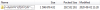- Thread starter Darkragas2
- Start date
Kurzwaltz Messer
Member
- Nov 4, 2018
- 128
- 62
- 201
Mand21
Member
- Nov 25, 2020
- 174
- 66
- 38
Um, can I just re-extract? I still have the zip file.Redownload and reinstall, the translation patch wasn't applied right.
f9account
Engaged Member
- Mar 20, 2020
- 2,437
- 2,317
- 424
That's really weird. Never heard of that problem before. Is this the only computer you have access to?So, I fully deleted the game's folder, then extracted it again from the zip. What exactly am I supposed to do to get this to work? Even without translation, it STILL doesn't render the sprites in...
Mand21
Member
- Nov 25, 2020
- 174
- 66
- 38
Most definitely, yes.That's really weird. Never heard of that problem before. Is this the only computer you have access to?
Not sure if it will work but have you tried extracting the game with Japanese encoding? Cause maybe the images titles of the PG aren't getting out right, so open the rar file and go to option > file name encoding > Japanese shift-JISMost definitely, yes.
And run the game with AppLocale or set your sistem locale to Japanese, these two things along with having the RPG Maker rtp for every version installed always solved all my problems
Mand21
Member
- Nov 25, 2020
- 174
- 66
- 38
Is this game even from RPG Maker, tho? I'll try your tips one by one and gradually stack them on top of each other, though.
Lol true, don't mind the last thing then XD, instead as last tip you can try running it in compatibility mode, this helped me solve problem with a non-RPG maker game which wasn't showing some backgrounds, basically just right click on the game > run compatibility troubleshooter > let it do the thing > if it works confirm to keep the changesIs this game even from RPG Maker, tho? I'll try your tips one by one and gradually stack them on top of each other, though.
I use winrar and it's in the options, try checking the things in the bar up there, maybe it's under tools or under view, you gotta find something along the lines of name encoding, and when you get there chose Japanese which is Shift-JISView attachment 931417
Um... how do I do this? I'm using 7zip
ShadowHunter69
Newbie
- Apr 3, 2018
- 18
- 5
- 57
NamesAreForTheWeak
Active Member
- Aug 22, 2018
- 524
- 495
- 268
Final Update:
Because I was basically there anyway and there's been no news on the supposed official translation in a while (at least from what I know - Google Translate isn't exactly helpful in trying to comprehend the dev's blog), I decided to release one last update to my fan-translation file with the last few missing bits I could find - which is the non-100% ending, a few lines of the credits, and the single line of dialog that happens when you talk to Minegishi with a lot of status effects. As always, put it in the game folder under AutoTranslator/Translation/en/Text if you're using the translation patch linked on an earlier page.
If you're newly installing the translation patch (or a returning customer who's running into bugs), friendly reminder that you need to change one option in the AutoTranslator config.ini file after installing to prevent a few bugs. The "TextGetterCompatibilityMode" setting needs to be True instead of False, otherwise the shop won't work and status effect descriptions won't appear.
The last few hurdles would be any text that features changing numbers (achievement hints and not-enough-money dialog), which I still can't figure out how to make AutoTranslator ignore the numbers in and I refuse to copy-paste it for every imaginable number.
I'm not going so far as to repack the game, because I still feel like I want the dev to do a proper, non-hack-job translation and offering the game plus fan-translation here for free might get in the way of that.
Because I was basically there anyway and there's been no news on the supposed official translation in a while (at least from what I know - Google Translate isn't exactly helpful in trying to comprehend the dev's blog), I decided to release one last update to my fan-translation file with the last few missing bits I could find - which is the non-100% ending, a few lines of the credits, and the single line of dialog that happens when you talk to Minegishi with a lot of status effects. As always, put it in the game folder under AutoTranslator/Translation/en/Text if you're using the translation patch linked on an earlier page.
If you're newly installing the translation patch (or a returning customer who's running into bugs), friendly reminder that you need to change one option in the AutoTranslator config.ini file after installing to prevent a few bugs. The "TextGetterCompatibilityMode" setting needs to be True instead of False, otherwise the shop won't work and status effect descriptions won't appear.
The last few hurdles would be any text that features changing numbers (achievement hints and not-enough-money dialog), which I still can't figure out how to make AutoTranslator ignore the numbers in and I refuse to copy-paste it for every imaginable number.
I'm not going so far as to repack the game, because I still feel like I want the dev to do a proper, non-hack-job translation and offering the game plus fan-translation here for free might get in the way of that.
See above. This is the exact shop bug that's caused by the wrong TextGetterCompatibilityMode setting.hey can someone help me out here the game wont give me items I try to buy
Last edited: