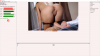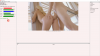Hey I reinstalled it as well and have the 3 windows, but when I translate it in Translator++, it is translating each character.Well you need to find out why the third window isn't opening.
I've downloaded a fresh V4 toolkit just to test for you, but I cannot reproduce an issue.
I've just extracted it, used the "Sugoi-Translator-Offline.bat" and it opened these 3 windows as it should.
View attachment 2482827
Started Translator++4.9.28, opened a project and started a random batchtranslation. This is how its supposed to look like.
View attachment 2482828
I'm not entirely sure what to tell you. Except random obvious stuff you most likely already did.
Maybe run ithe bat as admin? (You really shouldn't have to do that though.)
Download the toolkit again in case it got corrupted.
Install Torch through pip and see if that changes anything.
Try reinstalling a different version of python.
Check if your system has anything that could prevent it from opening for whatever reason like a weird AV program or special firewall, a leftover CUDA installation fucking with things. Maybe a broken Powershell installation messing with CMD.
Use the CUDA mod and tell it to reset the toolkit.
Launch the bat through cmd and look for errors.

Do you know what the issue could be? Thanks.