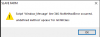Just curious y'all,
Do any of you have a problem with Translator ++ randomly deleting already translated lines? Or randomly moving them to replace another translated section?
I'm asking because I'm constantly finding that after I translate something and return to a section I've already completed, the program will remove a translated line or two. Sometimes, that translated line gets removed completely, or it replaces another translated line in another section, or it appears randomly in another section, but in a completely blank area of that section, hundreds of lines away from any other translated lines ...
This happens in every version of Translator ++ I have, and for every game. It's super annoying, because not only do I have to remember what the actual translated text is, but I have to constantly review my translation for those errors, and since some of the games I'm working on have literally thousands and thousands of lines of text, it's ludicrous to have to backtrack.
Personally, I think, while this isn't game-breaking, it's one of the most irritating things about Translator++ and a bug I hope the dev fixes, as it's basically randomly removing lines that I KNOW I've translated ... and doing it constantly. I'd love some help on this one, as I'd be very surprised if I were the only one with this egregious and perplexing problem.