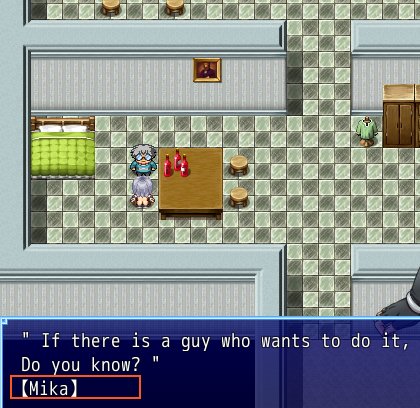JustAMerePleb
Newbie
- Sep 26, 2017
- 45
- 57
- 165
I've also figured out the label scene crash, translator++ built in decryptor messed up and didn't extracted some files. Use a 3rd party decryptor like "Decrypter by Falo" to extract the game file -> put it in game folder and translate those file, don't use the file that translator++ built in decryptor extracted in %temp%. I've tested it with the opening, it didn't crash when "Scene skit label thingy" get called. Proof:Uhh...after playing a little into the game I get error " label scene...something " and it closes, help?