- Thread starter 7767
- Start date
-
- Tags
- 2d game 3dcg adventure ahegao anal sex animated big ass big tits creampie exhibitionism footjob groping group sex handjob harem lesbian male protagonist masturbation milf mobile game multiple penetration oral sex paranormal pregnancy puzzle religion sex toys stripping teasing titfuck vaginal sex virgin voiced voyeurism
4.50 star(s)
562 Votes
whatsit2u
Newbie
- Nov 26, 2019
- 59
- 33
- 176
How to update this game with update file v40071 , I have full game file of v38062 ,,, Please help me guys , it's really frustrating ....
You simply extract the ZIP file contents into your current ToN folder and overwrite existing files.How to update this game with update file v40071 ??
Madeddy
Well-Known Member
- Dec 17, 2017
- 1,019
- 740
- 295
The latest MAC version doesn't work - The error message is that the file can't be opened. Someone else with a Mac has the same problems?
You guys have the full game or? I hope you folks do not try to run just the update package as a full game?!same issue cant open the last two updates on Mac
If you have at least v34xxx as a "full version" you could perhaps try the updates i've thrown together. https://f95zone.to/threads/treasure-of-nadia-v40071-nlt-media.38582/post-3588584
whatsit2u
Newbie
- Nov 26, 2019
- 59
- 33
- 176
There are currently 17How many bootycall scenes are there?
- Apr 13, 2019
- 2,931
- 4,645
- 343
please upload save game where everything is passed
I don’t want to go through the game, but just watch the scenes
https://f95zone.to/threads/treasure-of-nadia-v16012-nlt-media.38582/post-2896935Full Save ?
- Sep 30, 2017
- 2,735
- 5,731
- 781
V38062 is the previous version, so upgrading would be very easy.How to update this game with update file v40071 , I have full game file of v38062 ,,, Please help me guys , it's really frustrating ....
1) Download the update patch in the OP.
2) Extract the data to a folder.
3) Copy everything inside the folder (Not the folder itself).
4) Browse to the directory where you installed the game. (The root directory of the game)
5) Paste the files you copied in step 3 in this folder. Select yes (yes to all) when asking if you want to override files and folders.
I only have 10. How do you get 17?There are currently 17
D
Deleted member 662090
Guest
Guest
"You guys have the full game or? I hope you folks do not try to run just the update package as a full game?!" -> Of course not!!!You guys have the full game or? I hope you folks do not try to run just the update package as a full game?!
If you have at least v34xxx as a "full version" you could perhaps try the updates i've thrown together. https://f95zone.to/threads/treasure-of-nadia-v40071-nlt-media.38582/post-3588584
I downloaded the last full version but it doesn't work, but I don't have an older one, just to use the updates
- Apr 13, 2019
- 2,931
- 4,645
- 343
MAC
Versione 40071 doesn't work ((((((
The message says that the file "game.app" can't be opened
The latest MAC version doesn't work - The error message is that the file can't be opened. Someone else with a Mac has the same problems?
For Mac (MacOS Catalina) and Linux users.
Open Terminal.app and type:
chmod -R a+x '[drag and drop game folder]' (hit enter)
Note: After you drag and dropped the game folder into Terminal.app make sure in front and end of the path apostrophes are added (').
Here an example how it should look...
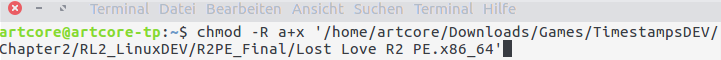
whatsit2u
Newbie
- Nov 26, 2019
- 59
- 33
- 176
https://f95zone.to/threads/treasure-of-nadia-v40071-nlt-media.38582/post-3737690The latest MAC version doesn't work - The error message is that the file can't be opened. Someone else with a Mac has the same problems?
theMickey_
Engaged Member
- Mar 19, 2020
- 2,396
- 3,227
- 357
1st and foremost: You need to chill, there's no need to post the same message several times in just a couple of minutes!The latest MAC version doesn't work - The error message is that the file can't be opened. Someone else with a Mac has the same problems?
2nd: What have you done to troubleshoot your error? Have you search this thread for any solutions? (Obvious answer: No, because there are many hints and solutions for similar problems with a Mac version of ToN.)
3rd: Learn how to use your Mac. Learn how filesystems work and how an applications usually works. And learn to use the Terminal. All of this is of course optional, but it sure helps troubleshooting a lot!
4th: I just downloaded v40071 for Mac from MEGA, extracted it (using BetterZip), started the game -- and it worked (on macOS 10.13.6 -- but because it's an 64bit application, this should also work on Catalina).
So, unless you provide sufficient details of what you have done so far, nobody will/can help you.
- Apr 13, 2019
- 2,931
- 4,645
- 343
If this is the latest version, there should be a key to the other room on the left.View attachment 714050
I am stuck here,i can't find here,and she is not in her room
theMickey_
Engaged Member
- Mar 19, 2020
- 2,396
- 3,227
- 357
Because you used the Mod when you were told not to, and now you've screwed up your save game. Delete all your save games, delete the mod, download and install a new game (without the mod) and start from the beginning -- and I'm not even kidding!I am stuck here,i can't find here,and she is not in her room

