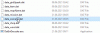Oh. In the Japanese version you can find them at the very end of the game. Basically a Reward for finishing everything.
I don't know how to edit the saves to get them from the start. The saves are just a generic ".dat" format and my common editors just give me gibberish.
Ask and ye shall receive.
Attached to this post you will find a tool that I just finished writing to "encode and decode" the .dat files of the game. (
You must be registered to see the links
) This includes save games, as well as the game content itself. Modifying the latter
can be helpful to fix or add missing translations (e.g. by merging translations from previous versions of the game).
These should be the most interesting files I think:
\windows\Resources\ScenarioData\ogre_main_scenario\
data_charaGenerate.dat
data_common.dat
data_costume.dat
data_girlsSpeak.dat
data_item.dat
data_mapName.dat
data_mission.dat
data_scenario.dat <--- juicy
data_shop.dat
data_word.dat
Instead of yandex-translating images you can now just copy paste the text to translate them (once you find it inside these files).
How to use
Extract DatEnDecoder.exe from the zip archive. To encode/decode a file you can either
a) use the command line and do DatEnDecoder.exe "filepath\to\file.dat"
or
b) simply drag a dat file on top of it like this:
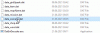
(look how the timestamp of the file changed after the drag and drop operation, this should confirm that it worked)
If you open the .dat file in a text editor now you'll find a nicely formatted file with an xml structure you can edit. Just make sure you read from and write to the file using UTF-8 encoding (no BOM).
After doing your edits, repeat the previous step and drop the same file on the DatEnDecoder.exe file, it is now encoded so the game can read it.
Important: this tool doesn't make any backups of the files you throw at it, please do so yourself.
Alright, enjoy and happy modding!
Cheers,