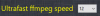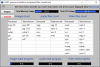- Mar 2, 2019
- 23,488
- 319,699
- 998
Well it has 4.5k files chances were good I got 4 that compressed normally :/. Lemme see if I can figure some files that don't compress.Strange but I compressed those files just fine using default settings with HTML compressor.