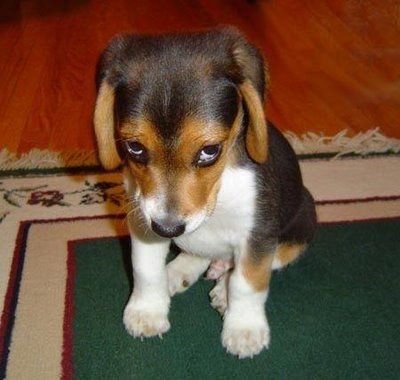- May 22, 2017
- 3,456
- 9,095
- 748
Thanks for the kind words, but I don't think I deserve it.You, sir, are a scholar and a gentleman - and there's damned few of us left.
Unfortunately, I'm still getting the same black and grey as shown above for all text and not just the MC.
Wait... I'm running the patch from the OP... extracting the base files to a different directory...
Hmmm... that fixed all but the MC's, which is still black on my end from a fresh extract. I tried changing the color in your y_outline.rpy with no results in-game.
EDIT: I was loading from a save file. A fresh start gave the desired results in the base game.
A fresh start fixed the MC with the "fixed" file version, but all others are still using black... curiouser and curiouser.
Maybe a separate thread would be best to keep from cluttering this and possibly future game threads?
I'll try to do a compare with the fix files from the OP to see what was done there too, as I'm getting an auto-position with the cursor using the fix as well.
I just created a thread for my patch:
You must be registered to see the links
And I tested it again - extracted v0.1.0 from the original zip-file, added my patch and tried again. And it works for me.
As you said, it works for you after starting a new game and starting from your previous save messes it up. And I'm not sure where that color comes from. Even in the orginal game the text for MC isn't black nor gray but still white, just outline is different.
I'm just taking a wild guess that maybe you changed that color yourself via console at some point? In that case the change should be saved in the following save files and probably can't be overrided by any script files...
The only way to change it is via console again. Or by editing a save file (I'm not sure that
You must be registered to see the links
would help and I don't know ATM how to edit the "log" in Ren'py save file zip manually)Just type this in there after loading the game from an old save and its effect should be instant:
define y = DynamicCharacter("povname", color="#000080")