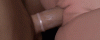I usually tend not to update VAM to avoid breaking things.
However, I had to do it because of the security update. And of course it broke stuff

.
The most annoying problem is the physics.
For some reason, the physics seem less stable than in previous versions (maybe MeshedVR updated it?).
For example, I have a simple missionary/vaginal scene.
The dick "wriggles" like a fish inside her vagina, rather than remaining "stable".
It's a bit like when the angle between the two is wrong and the collision system can't stabilize. Except that the angle is/was perfect in this scene.
It doesn't happen on all my scenes, but I have quite a few scenes that have the problem and I can't see myself redoing them...
The physics also seem slower than before, but maybe that's just a side effect of the collisions messing things up.
Has anyone had a similar problem?