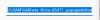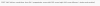Tomboy Enjoyer
Active Member
- Aug 4, 2021
- 515
- 571
- 236
Have you tried var browser? I think I've mentioned it a couple times here before but I cannot recommend this enough.Woha, you guys really helped a lot! Appreciate it very much!
Thanks xvAresvx, moc587, Tomboy Enjoyer and AlternateDreams ! You guys rock!
P.S. Another small question that isnt pressing, but still would help if somebody advises on it.
I tried using VAMvarmanager and some other sorting app that was supposed to help me fix up my files - remove redundant ones, update old ones, etc...
But I guess i didnt manage to understand well how it works, did some stuff, and now its full of these folders called addonpacksswitch, VamVar backups and shortcut folders to the AddonPackages folder, that basically messed up the whole thing, and I cant seem to get rid of them or revert them back to normal. And i fear I will loose all my scenes and downloaded things, if I try to manually move things around and delete things.
Any advice on this dumb mess I created?
Varbrowser moves outdated or invalid vars to another folder within your vam folder so you can check and delete or whatever IF you are clicking on the given options within the new overlay.
The installation is pretty simple and is given on the hub. You only have to rename your addonsfolder to allpackages and copy some files to your main vam directory if Iam not wrong.
The plugin manages the vars differently and installs only the stuff you need. You can wipe your new addonspackages every once in a while if things getting slow again but you are not loosing anything.
Best bet is to make a backup copy of your vam folder (Except the cache folder) to another drive to make sure if you mess up.
Its kinda crucial in my opinion. I dont wanna loose my work.
But you never know if something craps everything up and you have to start over from an older backup.
I will release a reworked lapdance scene pack if Iam not loosing my data