3D Software Help and Assistance. Ask Away.
- Thread starter Lt. Aldo Raine
- Start date
5.00 star(s)
1 Vote
Might need to change your render engine, try changing to cycles instead of eevee.Hi, I require assistance over the missing settings from the material tab. I lack blend mode, shadow mode, etc. Thanks
From youtube:
View attachment 4410420
Mine's:
View attachment 4410421
Vanaduke
Active Member
- Oct 27, 2017
- 869
- 3,328
- 361
Switched to eevee. Still don't see it. I can't believe I'm stuck at eyelashes. Tried all youtube clips, none of which resolved the concern.Might need to change your render engine, try changing to cycles instead of eevee.
Last edited:
Pretty sure You need Cycles for that one. At least for those clipping options.Switched to eevee. Still don't see it. I can't believe I'm stuck at eyelashes. Tried all youtube clips, none of which resolved the concern.
I also think you might still be using UDIM versions of the images, which Blender can't seem to use. If so, I would open those in photoshop or something, and save as something else.
Vanaduke
Active Member
- Oct 27, 2017
- 869
- 3,328
- 361
If only I have the G8/V8 version of the asset model. I've scoured everywhere, I'm out of options. This seriously can't be this difficult to make the lashes visible?Pretty sure You need Cycles for that one. At least for those clipping options.
I also think you might still be using UDIM versions of the images, which Blender can't seem to use. If so, I would open those in photoshop or something, and save as something else.
Vanaduke
Active Member
- Oct 27, 2017
- 869
- 3,328
- 361
It's not the model, but the texture. Some of the Daz assets save as a UDIM version of the image (no clue how or why, or even what that is), but when you import it into blender, it just can't read it correctly, comes out like noise. When I tested it, I had to convert that image before blender could use it.If only I have the G8/V8 version of the asset model. I've scoured everywhere, I'm out of options. This seriously can't be this difficult to make the lashes visible?
Vanaduke
Active Member
- Oct 27, 2017
- 869
- 3,328
- 361
And because I'm an idiot who dived straight down the pool without learning how to swim but thanks guys.It's not the model, but the texture. Some of the Daz assets save as a UDIM version of the image (no clue how or why, or even what that is), but when you import it into blender, it just can't read it correctly, comes out like noise.
Just glad to see you got it working!And because I'm an idiot who dived straight down the pool without learning how to swim but thanks guys.
Congrats.Hell yeah
Now try and apply the technique i use and see if it works in blender aswell.
The one i use in C4D by adjusting the Gamma on the alpha texture for the lashes, to create them bigger.
Could be a exercise for you
I dont think this is a issue with blender. from the quick looks of it.. it seem like blender can do udim just fine.but when you import it into blender, it just can't read it correctly
"I am just basing this statement on a YT video i saw"
Its how the names get exported from Daz, they are a mess and i bet you it confuses Blender.
Here is now the textures are named after i do export with the bridge.
Dont ask me wtf is going on with the double extensions.. result of the bridge.

Here you should rename..
G8FBaseFaceMapD_1001.png -> G8FBaseMapD_1001.png
G8FBaseTorsoMapD_1002.png -> G8FBaseMapD_1002.png
So on.. this need to be done for all the maps/channel
G8FBaseFaceMapB_1001.png -> G8FBaseMapB_1001.png
The textures can also be found by using daz itself by poking around in Surfaces tab.
Depending on the model. for a G8.1 they should be in.
C:\Users\USER\Documents\DAZ 3D\Studio\My Library\Runtime\Textures\DAZ\Characters\Genesis8_1\FemaleBase
Here you will also notice the textures are named a bit different than what i get with the bridge.
but renaming is still required.
Having the naming properly done is very important for c4d. else it will not work properly, i bet the same case apply for Blender.
Also there are two types of "magic" that can be used with materials/textures. you have
You must be registered to see the links
I hate em both
Why. forexample you have 4 images. and you set a mat up for udim.. and you realize you need to do some color correction on image 3 in the material iteself...
welcome to node spaghetti.
Last edited:
I'm trying to save some of my custom poses in DAZ3D, but Daz is being weird. I can't figure out how to save a pose with no facial expression. I can get it to SORT OF work, by not saving the head part of the pose. However, doing that obviously doesn't save any of the way the head is tilted, twisted or bent. Which is annoying. Does anyone know how to do that?
This is how I've figured out the psudo-fix for it:

This is how I've figured out the psudo-fix for it:

Thank you so much, that worked like a charm! Could've sworn I tried that before where it didn't work, but I must have fucked it up by disabling something else! Anyway, I'm saving that screenshot so I don't have to re-invent the wheel next time I try doing that!Why are you disabling the bone for the head ?
I think you just need to disable the pose control in the head bone.
View attachment 4416076
After you do that and load the pose on a new model.. the facial expression should be gone and use the one set for current model..
View attachment 4416129
GokutheG
Well-Known Member
- Oct 20, 2022
- 1,630
- 3,168
- 377
I saw this topic come up in the daz forum. Someone said to use a feature called "magnets" to get the hair to stay away from the ears.Advice to fix the ear hair? (model is genesis 9) View attachment 4466871
tretch95
Well-Known Member
- Nov 5, 2022
- 1,430
- 2,705
- 387
Guys, guys, guys... ran into a super derp with dForce.
So i've been designing this new G8F char all night, then wanted to do some outfit tests.
And this happened all the time:

Basically the outfit simply slides off during simulation, down to the next outfit surface.
Tried a lot of shit where i'll spare you the details.
Then i figured that THIS setting in the G8F figure's surface properties is causing it:
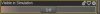
Now the problem is that this also happens with iray materials directly from shop assets, just like with my own custom materials.
Don't remember this happening in the past. And i haven't updated DAZ in a while, didn't install assets except outfits, morphs and materials / shaders.
Any ideas?
I suppose it could have something to do with the older assets and saved custom materials simply missing the required data. For example, i use the good old Brow Remover, then usually export custom materials with SkinBuilder 8 or the LIE Baker. Which are kind of old and may have issues with newer DAZ versions.
So i've been designing this new G8F char all night, then wanted to do some outfit tests.
And this happened all the time:

Basically the outfit simply slides off during simulation, down to the next outfit surface.
Tried a lot of shit where i'll spare you the details.
Then i figured that THIS setting in the G8F figure's surface properties is causing it:
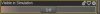
Now the problem is that this also happens with iray materials directly from shop assets, just like with my own custom materials.
Don't remember this happening in the past. And i haven't updated DAZ in a while, didn't install assets except outfits, morphs and materials / shaders.
Any ideas?
I suppose it could have something to do with the older assets and saved custom materials simply missing the required data. For example, i use the good old Brow Remover, then usually export custom materials with SkinBuilder 8 or the LIE Baker. Which are kind of old and may have issues with newer DAZ versions.
digitbrush
Active Member
- Apr 5, 2019
- 504
- 4,218
- 367
are you selecting both the g8 model and the item of clothing? if you only select the clothing item and then dforce, it will drape off the model like that sometimes. clothing needs something to collide with or it will just fall.Guys, guys, guys... ran into a super derp with dForce.
So i've been designing this new G8F char all night, then wanted to do some outfit tests.
And this happened all the time:
View attachment 4485700
Basically the outfit simply slides off during simulation, down to the next outfit surface.
Tried a lot of shit where i'll spare you the details.
Then i figured that THIS setting in the G8F figure's surface properties is causing it:
View attachment 4485711
Now the problem is that this also happens with iray materials directly from shop assets, just like with my own custom materials.
Don't remember this happening in the past. And i haven't updated DAZ in a while, didn't install assets except outfits, morphs and materials / shaders.
Any ideas?
I suppose it could have something to do with the older assets and saved custom materials simply missing the required data. For example, i use the good old Brow Remover, then usually export custom materials with SkinBuilder 8 or the LIE Baker. Which are kind of old and may have issues with newer DAZ versions.
tretch95
Well-Known Member
- Nov 5, 2022
- 1,430
- 2,705
- 387
Yes, tried everything. Removed geoshells, hair, other clothes, even all morphs, it made it even worse.are you selecting both the g8 model and the item of clothing? if you only select the clothing item and then dforce, it will drape off the model like that sometimes. clothing needs something to collide with or it will just fall.
Also loaded the default G8F model into the same scene, didn't happen with that one side by side.
It is definitely this surface property causing dforce to ignore the whole object. It shouldn't default to Off.
BTW this isn't the only issue i was having recently.
For some reason, when loading up DAZ and turning on iray preview, the tonemapper now defaults to 1.0 burn highlights and 0.0 crush blacks. While it should be 0.25 / 0.2. This was a total nightmare until i figured it out, as some of my lighting references were taking over these settings after loading them.
digitbrush
Active Member
- Apr 5, 2019
- 504
- 4,218
- 367
if it is only that particular item of clothing, and it doesn't happen with others, then its prob a bug in the clothing item. you can try to remove dynamic dforce from the item then reapply it. should work from there. select the clothing top then Edit>Object>Geometry>Remove Dforce modifier. then Edit>Object>Geometry>Add Dforce modifier: Dynamic SurfaceYes, tried everything. Removed geoshells, hair, other clothes, even all morphs, it made it even worse.
Also loaded the default G8F model into the same scene, didn't happen with that one side by side.
It is definitely this surface property causing dforce to ignore the whole object. It shouldn't default to Off.
BTW this isn't the only issue i was having recently.
For some reason, when loading up DAZ and turning on iray preview, the tonemapper now defaults to 1.0 burn highlights and 0.0 crush blacks. While it should be 0.25 / 0.2. This was a total nightmare until i figured it out, as some of my lighting references were taking over these settings after loading them.






