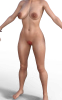As I said, every time you use any of these tools, you will have to fix the shells when you turn the tools back off (restarting is not needed). But checking those On Off boxes I showed you before is, if you have more than one shell loaded.
Again, thank you, but it is not that, you are insisting on this, but I had checked n times before, and rechecked before the images and the posts.
It looks as though you have some clipping going on as well. As if you perhaps have more than one set of genitals. Hard to say without seeing the scene tab.
Negative, I do know what I loaded and how to check the scene tab, no double genitals.
What you are seeing is the normal, real triangular shape of the geograft with the genitals, it is just that usually when one puts the materials and the right UV, the borders of that part are not visible because it has the same color as the adjacent area, in that case it becomes visible.
Currently, when you merge a scene, the last one loaded will be the render settings used, if they have any saved.
It is possible to set Daz to ignore the settings from the loaded and merged file.
Plus, I used the iray even after I merged the second image, so, even if the merged filed had brought its own rendering setting correcting a mistake in the first one, the correction would have applied also when rendering to the character with the problem that was already in the scene, instead the problem was still there for that character - surface, material, shader etc. setting are linked to the character, general rendering settings are not.
A lot of the genitals also have a Fix Shell that can help in this case as well as the material copy (which you seem to have used).
Again, not applicable. The only shell on the character in the scene tab was the breastacular one, for which I both used its own
fix and checked manually.
Filament is not the same render engine, and will not work with the iRay textures very well. You need to set the textures up for it to use that one. Effectively, it's just another way preview, not render.
Part of what are you saying is correct in theory, and there are indeed specific materials, however, in practical terms, since Daz had made Filament to allow to have a rendered preview faster and requiring less power than iray (or better, not requiring Nvidia GPUs), as they said themselves when they launched it, even if not with the same level of visual realism in the image and possible power in settings, it actually works decently enough even without specific materials.
It is just that the images it creates even with its material are similar to the one from another software that I don't like as style and are more shiny cartoonish to my eye, plus most stuff does not come filament-ready, and one would have to convert stuff.
Though there seems to be a misunderstanding here about what is "rendering", since you are trying to separate previewing from rendering.
Texture shading does not do full rendering, as the name says, only applies the texture.
Filament, 3dl (never used it), iray are all renderers, even if you can use at least two of them in the preview - the fact of using them in preview mode or not, has nothing to do with the fact of being rendering engines, it has only to do with the compromise between wanting something fast or something closer to the final image.
Filament is far from having the power, but also the complexity and the hardware requirements of Iray, so, the images it creates are also expected to be less realistic, but it is faster even without NVIDIA GPU than Iray - but it is not because it does not render, it is just because it is less complex and less powerful than Iray, thus also requiring less computation power (and time).
Effectively, even Iray when used in preview is not really doing a full quality iray rendering, which makes sense, since it is a preview, but it is still slower than filament.
Depending on the settings and materials, Iray in theory does full (in Daz not really, e.g. it uses some internal limits for the number of bounces of a ray before stopping) iray tracing, including absorption and transmission inside the material depending on the wavelenght and material.
Said differently...
I had spoken with NVidia guys some years ago (originally, I did not look at Daz Studio to do NSFW images, but with another idea in mind), and with the correct settings and definition for materials, rendering etc., Iray could potentially do a simulation that goes beyond creating just images in visible spectrum - that is visible in reality even in Daz, in some references to e.g. spectral rendering.
I appreciate and I am thankful for the energy and time you spent and are spending in trying to help me, but you seem to assume I don't know anything about Daz, rendering, Iray and similar stuff, because we are going back to the same points all the time.
At this point, I guess the only thing left is trying to check one more thing I have in mind, and contacting the author of that character, since I bought it, maybe he will be able and willing to provide some hint.
Thanks again, and have a great week-end !!