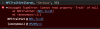For newcomers, Bondage College is a relatively short single-player game with a number of characters and scenes. Bondage Club is the actively developed game with far more features, and can be played as either single-player or multiplayer. There is a bit of grinding for some content, although it's pretty easy to cheat money/stats if you want to get to certain content (just don't be an ass to other people if you are playing multiplayer).
Although both games are really fun, it can be a pain to get the games to run the first time. Here is a set of (hopefully) easy-to-follow instructions on how to play (it takes <5 minutes).
Instructions
1. Download the
You must be registered to see the links
. The version here is pretty old, so best to get the newest and best (currently ~1GB).
2. Extract. If you are planning on playing Bondage College, you can enable cheats by editing 'Cheat.js' in the top directory, and changing the first line 'CheatAllow = false;' to true.
3. In Google Chrome, download & run the
You must be registered to see the links
.
4. a) If you want to play Bondage college, select 'Choose Folder', and point it to the top directory for Bondage College (usually /Bondage-College-master/).
b) If you want to play Bondage Club, do the same but instead go down one directory to the Bondage Club folder instead (usually /Bondage-College-master/BondageClub/)
5. Hit the blue hyperlink under 'Web Server URL(s)', or type the address into your browser of choice, and enjoy!
You may also find
my post on console commands (i.e. cheating) if there is specific content you want to access quickly.