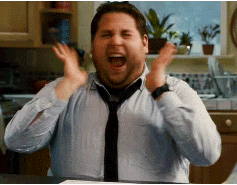JoeBlogs
Member
- Nov 18, 2017
- 276
- 620
- 239
Finally figured out the issue with the black screen.
my anti-virus removed 2 files from eleanor 3_data\managed directory.
Assembly-CSharp.dll and Assembly-CSharp-firstpass.dll
I restore one of them, but not the other. Once both have been restored, the game loads up!
my anti-virus removed 2 files from eleanor 3_data\managed directory.
Assembly-CSharp.dll and Assembly-CSharp-firstpass.dll
I restore one of them, but not the other. Once both have been restored, the game loads up!