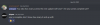- Thread starter stoper
- Start date
4.10 star(s)
186 Votes
- Dec 10, 2019
- 207
- 410
If I see correctly it's just his another paywork for another dude without any connection to JOHN.View attachment 1736470
Please share this :'(
- Sep 4, 2019
- 98
- 43
I get an error message when I use it.Here's a solution.
You can access an "edit names" menu with a transparent button in the top right corner of the game (hover your mouse over there to see the button).
Changes are persistent so it will apply to all of your saves and replays (as long as the mod is installed).
It won't break your saves (no original files are modified). If you remove the mod (by deleting bibifoc folder) or play the next version without this mod, the game will just return to original names.
This mod will very probably be compatible with later versions of JOHN.
You can edit any names in the game. For now, I just add Conner to the list. If you want to add more, add names to the list at the beginning of the edit_names.rpy file.
!!! It's possible names aren't correctly replaced in some situations. Please let me know if this is the case. !!!
Install: Unzip edit_names.zip in <JOHN folder>/game folder.
- Jun 27, 2020
- 6,351
- 12,709
I really hope it's a scene with one of those characters here.View attachment 1705696
You must be registered to see the links
Hi, everyone.
A 100 blog posts, eh? I don't know if this is a testament to my perseverance, or the slow development progress... In any case, cheers for the 100th
I'm working on the next update for the game. Already cranked up a nice scene. Hopefully it will be juicy one. Or at least more naughty than the last one, especially for people who like the cheating route. I'll try to give some more details in the next posts, but you know I don't like giving up spoilers for the updates.
I hope you're safe and sound in these horrible times. Thanks for sticking with me and supporting the development.
-------
Christian Mayor Victor and especially oh Mr. Parker he can't be missing from this list mainly because he is in front of several others he has other very interesting characters too like Jessica's ex-director I don't know about you but that scene of Jessica with her cheerleader clothes made me very excited just remembering makes my mouth water lol I wanted more scenes like That one was too much for my heart hahaha that's it guys let's hope the next update is what these four years we've been waiting to see.
Last edited:
- Apr 7, 2018
- 2,214
- 4,578
You're right. I made a mistake in a last-minute change. It's fixed.I get an error message when I use it.
- Oct 25, 2020
- 1,713
- 3,743
Tha walkthrough sheet say this:
I'd love to see Jessica becoming dominant and bring Blake in her path as her sex slave.
I have in mind a scene about that. I will write it down soon.
You don't have permission to view the spoiler content.
Log in or register now.
I'd love to see Jessica becoming dominant and bring Blake in her path as her sex slave.
I have in mind a scene about that. I will write it down soon.
- Sep 4, 2019
- 98
- 43
This is another error that I found when I tried to use it with AB's walkthrough.Here's a solution.
You can access an "edit names" menu with a transparent button in the top right corner of the game (hover your mouse over there to see the button).
Changes are persistent so it will apply to all of your saves and replays (as long as the mod is installed).
It won't break your saves (no original files are modified). If you remove the mod (by deleting bibifoc folder) or play the next version without this mod, the game will just return to original names.
This mod will very probably be compatible with later versions of JOHN.
You can edit any names in the game. For now, I just add Conner to the list. If you want to add more, add names to the list at the beginning of the edit_names.rpy file.
!!! It's possible names aren't correctly replaced in some situations. Please let me know if this is the case. !!!
Install: Unzip edit_names.2.zip in <JOHN folder>/game folder.
You don't have permission to view the spoiler content. Log in or register now.
- Apr 7, 2018
- 2,214
- 4,578
Can you post a save before the problem occurs?This is another error that I found when I tried to use it with AB's walkthrough.
Edit: I guess you have the problem when you start a new game?
Last edited:
- Sep 4, 2019
- 98
- 43
yes. For some reason, the walkthrough options are the ones that cause the error with your mod.Can you post a save before the problem occurs?
Edit: I guess you have the problem when you start a new game?
- Apr 7, 2018
- 2,214
- 4,578
It seems a variable name is replaced. abconneroute becomes abHarryoute. I don't understand why because normally the mod only replaces full word, not part of a word.yes. For some reason, the walkthrough options are the ones that cause the error with your mod.
And that's strange because, I have no problem starting a game.
Last edited:
- Sep 4, 2019
- 98
- 43
How does that work? when i try it just makes the error message. should i change the name until after i choose the path?It seems a variable name is replaced. abconneroute becomes abHarryoute. I don't understand why because normally the mod only replaces full word, not par of a word.
And that's strange because, I have no problem starting a game.
- Apr 7, 2018
- 2,214
- 4,578
The problem with the Edit Names Mod is now fixed (and compatible with the Walkthrough Mod)
- Jul 20, 2017
- 208
- 101
- Nov 14, 2017
- 59,368
- 29,600
maybe there is but not leaked.no more android official released?
- Jun 10, 2017
- 471
- 617
- Aug 23, 2020
- 2,505
- 11,986
We're months away from the next release and, to be honest, I don't think Stoper will put out any sort of public comments regarding progress or anticipated release windows.these days a fresh update would be so goooood
- Jul 6, 2020
- 149
- 728
- Nov 14, 2017
- 59,368
- 29,600
- Aug 23, 2020
- 2,505
- 11,986
Ok...but I hate to be a bitch but this doesn't carry any weight. He spent the first months of the last development cycle talking about all the progress he was making...only to then talk about how much he was struggling to get anything done after three months had passed. I think it's best for all of us, including him, to expect and say nothing. If we get another update, great, but I'm equally prepared for Stoper to cancel this game before the end of the year. It isn't worth it to get invested, or upset, by this game when development seems to hang by a thread.Stopper did write on the discord that he completed one scene for the next release. But we don't know how many scenes the next update will have.
View attachment 1747591