- Oct 15, 2019
- 690
- 677
They are in extras on 1st page =)So no one can help me with getting the signatures?
Or, well, here
https://f95zone.to/threads/lessons-in-love-v0-6-0-selebus.48158/post-3956847
They are in extras on 1st page =)So no one can help me with getting the signatures?
What I meant was how do I insert them without a link?They are in extras on 1st page =)
Or, well, here
https://f95zone.to/threads/lessons-in-love-v0-6-0-selebus.48158/post-3956847
So no one can help me with getting the signatures?
Multiple people have tried to help you.What I meant was how do I insert them without a link?
Never really messed with them before, but going by what Kitsune241 said, I'll post the codes for you to copy/paste.
You don't have permission to view the spoiler content. Log in or register now.
Hey, thanks a lot. But how do you find the codes to begin with? All I could find was the images themselves.Never really messed with them before, but going by what Kitsune241 said, I'll post the codes for you to copy/paste.
You don't have permission to view the spoiler content. Log in or register now.
Damn, you a rude whippersnapper, but thanks. I somehow missed the notification.Multiple people have tried to help you.
Someone even went through the trouble to generate all the links for you, since you couldn't figure it out yourself.
The code is the image plus the link to a post/thread. That's it, nothing more. For example, copy the Miku line, click the gear in the reply box to toggle BBCode mode, paste the line that you copied, press the gear to switch back to the 'Fancy Pants' editor, and it appears like this:Hey, thanks a lot. But how do you find the codes to begin with? All I could find was the images themselves.

Ah, thanks, but it is seeing the line that I am having trouble with. Is it because I am using mobile?The code is the image plus the link to a post/thread. That's it, nothing more. For example, copy the Miku line, click the gear in the reply box to toggle BBCode mode, paste the line that you copied, press the gear to switch back to the 'Fancy Pants' editor, and it appears like this:
It can be clicked, which will take anyone that clicks on this signature image to the first page of this thread.
Do you mean trying to add a third signature image?Ah, thanks, but it is seeing the line that I am having trouble with. Is it because I am using mobile?
No, I will try to explain. When, for example, I tapped on the signatures link for Ripples the images appeared and each had a line of text under it to copy and paste. When I tap on the signatures link for LiL, only the images appear and I can't find the text to copy. Long pressing the image only gives me the gif info and I don't know how else to get the link.Do you mean trying to add a third signature image?
You have a lessons in love signature right now, already. I think that's why they're asking if you're wanting to add a third.No, I will try to explain. When, for example, I tapped on the signatures link for Ripples the images appeared and each had a line of text under it to copy and paste. When I tap on the signatures link for LiL, only the images appear and I can't find the text to copy. Long pressing the image only gives me the gif info and I don't know how else to get the link.
When you're complaining about how no one helped you after multiple people did everything they possibly could to help you, short of literally logging into your account to do it for you, you can see how that would come off as rude to them, right?Damn, you a rude whippersnapper, but thanks. I somehow missed the notification.

That's because the BBCode you copied has both the image and the link in it.No, I will try to explain. When, for example, I tapped on the signatures link for Ripples the images appeared and each had a line of text under it to copy and paste. When I tap on the signatures link for LiL, only the images appear and I can't find the text to copy. Long pressing the image only gives me the gif info and I don't know how else to get the link.
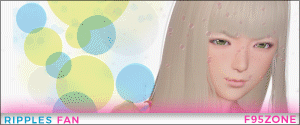
I don't think that's what they were askingThat's because the BBCode you copied has both the image and the link in it.
Thread link: [ URL='https://f95zone.to/threads/lessons-in-love-v0-11-0-selebus.48158/' ][ /URL ]
Image link: [ IMG ]https://attachments.f95zone.to/2020/08/775630_775605_test_rin2.gif[ /IMG ]
For example using Ripples:
[ URL]https://f95zone.to/threads/ripples-ep-3-part-1-public-release-jestur.56110[ IMG]https://attachments.f95zone.to/2020/11/905076_FanSig_Darci.gif[ /IMG][ /URL] without the spaces in the tags gives you a clickable sig image:
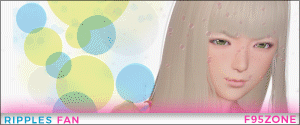

[IMG]https://attachments.f95zone.to/2020/08/775630_775605_test_rin2.gif[/IMG]When I press LiL image.I don't think that's what they were asking
They were expecting:

Cause that's what some threads do, but LiL's signature post doesn't.Code:[IMG]https://attachments.f95zone.to/2020/08/775630_775605_test_rin2.gif[/IMG]
And they couldn't figure out how to get the image's URL from just the image. (Even after it was explained to them)

When I press LiL image. View attachment 1118940
Your phone's browser is bad and/or outdated, and therefore can't get URLs directly from images.And when I press any other signature. View attachment 1118944
The thing is, the sig links in Ankoku's post had those, they just needed to remove the hyperlink...I don't think that's what they were asking
They were expecting:

In the signature post cause that's what some games do, but LiL doesn't include the CODE block.Code:[IMG]https://attachments.f95zone.to/2020/08/775630_775605_test_rin2.gif[/IMG]
And they couldn't figure out how to get the image's URL from just the image. (Even after it was explained to them)
