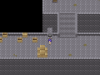kid123
Member
- Jul 22, 2017
- 157
- 267
- 270
Alright, here is the UI translation patch. Remember this is 22/11/2021 version with MapData from ciendlsite's fix for Elf not spawning bug. The author said 22/11/2021 is 99% completed version with difference only in censorship. So this should work with any older version so far.
Report to me if you found green screen error. Crucial to report the map where you found the error.
Most green screen error is error because the game try to reference item or skill ID by untranslated name instead of translated one, so need to edit MapData.
EDIT 1 :Found 1 green screen error. In mushroom forest, right after completing 2 tribute to giant mushroom then talking to wized. Event to get new Super Pill have error. denying you from 5 Super Pill. Already fixed with current upload.
EDIT 2 : Fix Hyper Pill green screen and Stoic Mood upgrade at end game. Now should have no green screen error. Localized enemy name.
Any further dialogue translation can use Auto Translator like MT Tool. Currently I used that and it understandeable enough to progress story.
Report to me if you found green screen error. Crucial to report the map where you found the error.
Most green screen error is error because the game try to reference item or skill ID by untranslated name instead of translated one, so need to edit MapData.
EDIT 1 :Found 1 green screen error. In mushroom forest, right after completing 2 tribute to giant mushroom then talking to wized. Event to get new Super Pill have error. denying you from 5 Super Pill. Already fixed with current upload.
EDIT 2 : Fix Hyper Pill green screen and Stoic Mood upgrade at end game. Now should have no green screen error. Localized enemy name.
Btw take note this is version 22/11/2021 which is least censored. Then do this for uncensored capture animation:Mega
from ulmf
Then download my current translation then just extract to main game folder replacing everything.Need DXADecode to extract Data.wolf. Then rename Data.wolf as the game prioritize reading Data.wolf first before extracted file. Go to data > enemy > 処理前 (meaning uncensored) then copy all the file into"enemy" folder. You get it right if it ask you to replace file. Now enjoy the really really hot scene.
Any further dialogue translation can use Auto Translator like MT Tool. Currently I used that and it understandeable enough to progress story.
Last edited: