- Thread starter Sancho1969
- Start date
5.00 star(s)
2 Votes
- Jan 19, 2020
- 12,382
- 49,542
- 892
I've sorted all the bugs I can find. I'm close to the end of the VN with choreographing the MiniStat and putting in the final touches. I'll have code cleanup, compiling, and testing afterwards. If all goes well I see no reason why I can't get out a solid update that is bulletproof this evening... maybe even before dark. It's ~1545hrs here now for reference.
Last edited:
- Jan 19, 2020
- 12,382
- 49,542
- 892
SanchoMod QM HoverMode detail:
One of the new features (I know, it's minor but it's been requested more than a few times) is a QM hover mode. This one is coded pretty slick, since the QM is toggled in one of three ways: via the MiniMenu, SanchoOptions, or HotKey "q". Each one effects the QM differently so it was a bit tricky to code intuitively and correctly.
One of the new features (I know, it's minor but it's been requested more than a few times) is a QM hover mode. This one is coded pretty slick, since the QM is toggled in one of three ways: via the MiniMenu, SanchoOptions, or HotKey "q". Each one effects the QM differently so it was a bit tricky to code intuitively and correctly.
- Via the MiniMenu only toggles the QM On/Off regardless of any current setting (regardless of On/Off/Hover).
- Via SanchoOptions and you get everything in one place to tweak the QM (teaser below).
- Via HotKey "q" cycles through the QM stages (On/Off/Hover).
- All three above populate an associated SanchoNotifications (the upper-left notification flag) to let you know what mode QM is in.
- Jan 19, 2020
- 12,382
- 49,542
- 892
SanchoMod Update (Ep 3 Early Access)
Go get you some.
Links in OP and FAQ are updated accordingly.
NOTE: I've sorted all the bugs I could find even fixing some of the minor dialogue issues. Works with compressed or uncompressed, doesn't matter since the archive in the mod is completely rewritten by me personally.
Changlelog:
Go get you some.
Links in OP and FAQ are updated accordingly.
NOTE: I've sorted all the bugs I could find even fixing some of the minor dialogue issues. Works with compressed or uncompressed, doesn't matter since the archive in the mod is completely rewritten by me personally.
Changlelog:
- Updated feature - Updated to latest mod Core v7b
- Updated feature - SanchoGallery including new scene filters.
- Updated feature - Updated SanchoCheats according to latest Core.
- New feature - QM HoverMode. Additional QuickMenu customization found in SanchoOptions and can also be toggled with the appropriate HotKey "q". Described in detail in a post in the mod's thread here.
- New feature - Added all the latest HotKeys. Alt+ArrowKeys for dialogue text size/opacity, Lower-case "g" for ChoiceGuide, Lower-case "m" for MiniStat, Lower-case "q" for QuickMenu, Lower-case "s" for medium SanchoStat, Lower-case "o" for SanchoOptions, Lower-case "c" for SanchoCheats. These work exactly as if you had clicked them in the MiniMenu or SanchoOptions, they just give you another way to do something faster or more conveniently. (Yes, I took the "s" key. Use shift+"s" or alt+"s" for screenshots).
- New feature - HotKey toggled "S" key found in SanchoCheats. Toggle allows the HotKey to set to either the default "S" or the alternative "T".
- New feature - Dedicated mod sound volume control found in Preferences.
- New feature - CriticalPath Popup Screen (in-game only). During critical points in conditionals behind the scenes (in the dev's code) provides you a popup that allows you to change important story scenarios on a case-by-case basis. Only populates if the ChoiceGuide is enabled.
- New feature - MiniStat stat category expand/collapse toggle. Allows even more customization of the the UI.
- New feature - SanchoAutoSave found on Save/Load page 69.
- All the minor stuff you may or may not notice to make it even more polished.
Last edited:
jasad
Well-Known Member
- Dec 14, 2021
- 1,411
- 1,106
- 297
thank you!SanchoMod Update (Ep 3 Early Access)
Go get you some.
Links in OP and FAQ are updated accordingly.
Changlelog:
If you enjoy my work once you've had time to check it out, consider leaving a vote and/or review so others might benefit from your experience. Positive or negative, all civil forms of rational criticism are welcomed and appreciated. Your feedback matters. Regards.
- Updated feature - Updated to latest mod Core v7b
- Updated feature - SanchoGallery including new scene filters.
- Updated feature - Updated SanchoCheats according to latest Core.
- New feature - QM HoverMode. Additional QuickMenu customization found in SanchoOptions and can also be toggled with the appropriate HotKey "q". Described in detail in a post in the mod's thread here.
- New feature - Added all the latest HotKeys. Alt+ArrowKeys for dialogue text size/opacity, Lower-case "g" for ChoiceGuide, Lower-case "m" for MiniStat, Lower-case "q" for QuickMenu, Lower-case "s" for medium SanchoStat, Lower-case "o" for SanchoOptions, Lower-case "c" for SanchoCheats. These work exactly as if you had clicked them in the MiniMenu or SanchoOptions, they just give you another way to do something faster or more conveniently. (Yes, I took the "s" key. Use shift+"s" or alt+"s" for screenshots).
- New feature - HotKey toggled "S" key found in SanchoCheats. Toggle allows the HotKey to set to either the default "S" or the alternative "T".
- New feature - Dedicated mod sound volume control found in Preferences.
- New feature - CriticalPath Popup Screen (in-game only). During critical points in conditionals behind the scenes (in the dev's code) provides you a popup that allows you to change important story scenarios on a case-by-case basis. Only populates if the ChoiceGuide is enabled.
- New feature - MiniStat stat category expand/collapse toggle. Allows even more customization of the the UI.
- New feature - SanchoAutoSave found on Save/Load page 69.
- All the minor stuff you may or may not notice to make it even more polished.
carmafia
Member
- Apr 13, 2019
- 182
- 226
- 218
I'm sorry, but an uncaught exception occurred.
While running game code:
File "game/SanchoMod/scripts/SM_Config.rpy", line 821, in <module>
NameError: name 'nor' is not defined
-- Full Traceback ------------------------------------------------------------
Full traceback:
File "renpy/bootstrap.py", line 326, in bootstrap
renpy.main.main()
File "renpy/main.py", line 515, in main
renpy.game.context().run(node)
File "SanchoMod/scripts/SM_Config.rpyc", line 214, in script
File "SanchoMod/scripts/SM_Config.rpyc", line 214, in script
File "renpy/ast.py", line 922, in execute
renpy.python.py_exec_bytecode(self.code.bytecode, self.hide, store=self.store)
File "renpy/python.py", line 2218, in py_exec_bytecode
exec(bytecode, globals, locals)
File "game/SanchoMod/scripts/SM_Config.rpy", line 821, in <module>
NameError: name 'nor' is not defined
Windows-7-6.1.7601-SP1
Ren'Py 7.4.4.1439
TheGreyDream
Mon May 29 06:50:06 2023
While running game code:
File "game/SanchoMod/scripts/SM_Config.rpy", line 821, in <module>
NameError: name 'nor' is not defined
-- Full Traceback ------------------------------------------------------------
Full traceback:
File "renpy/bootstrap.py", line 326, in bootstrap
renpy.main.main()
File "renpy/main.py", line 515, in main
renpy.game.context().run(node)
File "SanchoMod/scripts/SM_Config.rpyc", line 214, in script
File "SanchoMod/scripts/SM_Config.rpyc", line 214, in script
File "renpy/ast.py", line 922, in execute
renpy.python.py_exec_bytecode(self.code.bytecode, self.hide, store=self.store)
File "renpy/python.py", line 2218, in py_exec_bytecode
exec(bytecode, globals, locals)
File "game/SanchoMod/scripts/SM_Config.rpy", line 821, in <module>
NameError: name 'nor' is not defined
Windows-7-6.1.7601-SP1
Ren'Py 7.4.4.1439
TheGreyDream
Mon May 29 06:50:06 2023
2382dudubes
Member
- Mar 20, 2019
- 355
- 745
- 211
- Jan 19, 2020
- 12,382
- 49,542
- 892
What have you done bud? You do realize the "nor" is the VN's variable for "Nora". It's certainly defined. I can not replicate this error personally. Need more info from you bud.I'm sorry, but an uncaught exception occurred.
While running game code:
File "game/SanchoMod/scripts/SM_Config.rpy", line 821, in <module>
NameError: name 'nor' is not defined
-- Full Traceback ------------------------------------------------------------
Full traceback:
File "renpy/bootstrap.py", line 326, in bootstrap
renpy.main.main()
File "renpy/main.py", line 515, in main
renpy.game.context().run(node)
File "SanchoMod/scripts/SM_Config.rpyc", line 214, in script
File "SanchoMod/scripts/SM_Config.rpyc", line 214, in script
File "renpy/ast.py", line 922, in execute
renpy.python.py_exec_bytecode(self.code.bytecode, self.hide, store=self.store)
File "renpy/python.py", line 2218, in py_exec_bytecode
exec(bytecode, globals, locals)
File "game/SanchoMod/scripts/SM_Config.rpy", line 821, in <module>
NameError: name 'nor' is not defined
Windows-7-6.1.7601-SP1
Ren'Py 7.4.4.1439
TheGreyDream
Mon May 29 06:50:06 2023
Sunbearlord
New Member
- May 30, 2023
- 2
- 0
- 82
The game freezes at the main menu when starting a new game using the mod ( it works fine without it)
- Jan 19, 2020
- 12,382
- 49,542
- 892
The proper installation process is two steps, and only these two (for PC in English):The game freezes at the main menu when starting a new game using the mod ( it works fine without it)
- Install a fresh/unadulterated version of the VN found on this site here (no hackery, no shenanigans, just the plain VN). You can do this in a new folder if you wish to retain your existing installation for whatever reason.
- Install the mod as directed in the OP (place all of the contents of the mod's zip inside the "/game" folder of the VN).
Sunbearlord
New Member
- May 30, 2023
- 2
- 0
- 82
Same thing .
It works fine without the mod
And also works fine if I delete "Sanchomod.rpa" (although the game will be unplayable but it starts)
It works fine without the mod
And also works fine if I delete "Sanchomod.rpa" (although the game will be unplayable but it starts)
JenMistress
Engaged Member
- Oct 1, 2019
- 3,318
- 3,988
- 470
Finally got caught up with the Dev on this one, and no problems I saw from the mod. Thank you so very much for your work on this!!!
liberatorus
Member
- Jun 12, 2022
- 140
- 188
- 167
Hi Sancho1969 found this bug when trying to use SanchoGallery.
Python:
I'm sorry, but an uncaught exception occurred.
While loading <'MatrixColor' <'Image' u'images/episode3/bt/bt1.png'> (0.2126, 0.7152, 0.0722, 0, 0, 0.2126, 0.7152, 0.0722, 0, 0, 0.2126, 0.7152, 0.0722, 0, 0, 0, 0, 0, 1, 0, 0, 0, 0, 0, 1)>:
IOError: Couldn't find file 'images/episode3/bt/bt1.png'.
-- Full Traceback ------------------------------------------------------------
Full traceback:
File "renpy/common/_layout/screen_main_menu.rpym", line 28, in script
python hide:
File "/Users/vikigenius/Downloads/Games/TheGreyDream.app/Contents/Resources/autorun/renpy/ast.py", line 922, in execute
renpy.python.py_exec_bytecode(self.code.bytecode, self.hide, store=self.store)
File "/Users/vikigenius/Downloads/Games/TheGreyDream.app/Contents/Resources/autorun/renpy/python.py", line 2218, in py_exec_bytecode
exec(bytecode, globals, locals)
File "renpy/common/_layout/screen_main_menu.rpym", line 28, in <module>
python hide:
File "renpy/common/_layout/screen_main_menu.rpym", line 35, in _execute_python_hide
ui.interact()
File "/Users/vikigenius/Downloads/Games/TheGreyDream.app/Contents/Resources/autorun/renpy/ui.py", line 298, in interact
rv = renpy.game.interface.interact(roll_forward=roll_forward, **kwargs)
File "/Users/vikigenius/Downloads/Games/TheGreyDream.app/Contents/Resources/autorun/renpy/display/core.py", line 3101, in interact
repeat, rv = self.interact_core(preloads=preloads, trans_pause=trans_pause, pause=pause, pause_start=pause_start, **kwargs)
File "/Users/vikigenius/Downloads/Games/TheGreyDream.app/Contents/Resources/autorun/renpy/display/core.py", line 3611, in interact_core
self.draw_screen(root_widget, fullscreen_video, (not fullscreen_video) or video_frame_drawn)
File "/Users/vikigenius/Downloads/Games/TheGreyDream.app/Contents/Resources/autorun/renpy/display/core.py", line 2441, in draw_screen
renpy.config.screen_height,
File "render.pyx", line 492, in renpy.display.render.render_screen
File "render.pyx", line 263, in renpy.display.render.render
File "/Users/vikigenius/Downloads/Games/TheGreyDream.app/Contents/Resources/autorun/renpy/display/layout.py", line 777, in render
surf = render(child, width, height, cst, cat)
File "render.pyx", line 170, in renpy.display.render.render
File "render.pyx", line 263, in renpy.display.render.render
File "/Users/vikigenius/Downloads/Games/TheGreyDream.app/Contents/Resources/autorun/renpy/display/transition.py", line 368, in render
top = render(self.new_widget, width, height, st, at)
File "render.pyx", line 170, in renpy.display.render.render
File "render.pyx", line 263, in renpy.display.render.render
File "/Users/vikigenius/Downloads/Games/TheGreyDream.app/Contents/Resources/autorun/renpy/display/layout.py", line 777, in render
surf = render(child, width, height, cst, cat)
File "render.pyx", line 170, in renpy.display.render.render
File "render.pyx", line 263, in renpy.display.render.render
File "/Users/vikigenius/Downloads/Games/TheGreyDream.app/Contents/Resources/autorun/renpy/display/layout.py", line 777, in render
surf = render(child, width, height, cst, cat)
File "render.pyx", line 170, in renpy.display.render.render
File "render.pyx", line 263, in renpy.display.render.render
File "/Users/vikigenius/Downloads/Games/TheGreyDream.app/Contents/Resources/autorun/renpy/display/screen.py", line 681, in render
child = renpy.display.render.render(self.child, w, h, st, at)
File "render.pyx", line 170, in renpy.display.render.render
File "render.pyx", line 263, in renpy.display.render.render
File "/Users/vikigenius/Downloads/Games/TheGreyDream.app/Contents/Resources/autorun/renpy/display/layout.py", line 777, in render
surf = render(child, width, height, cst, cat)
File "render.pyx", line 170, in renpy.display.render.render
File "render.pyx", line 263, in renpy.display.render.render
File "/Users/vikigenius/Downloads/Games/TheGreyDream.app/Contents/Resources/autorun/renpy/display/layout.py", line 1184, in render
st, at)
File "render.pyx", line 170, in renpy.display.render.render
File "render.pyx", line 263, in renpy.display.render.render
File "/Users/vikigenius/Downloads/Games/TheGreyDream.app/Contents/Resources/autorun/renpy/display/layout.py", line 938, in render
surf = render(d, rw, height - y, cst, cat)
File "render.pyx", line 170, in renpy.display.render.render
File "render.pyx", line 263, in renpy.display.render.render
File "/Users/vikigenius/Downloads/Games/TheGreyDream.app/Contents/Resources/autorun/renpy/display/layout.py", line 1184, in render
st, at)
File "render.pyx", line 170, in renpy.display.render.render
File "render.pyx", line 263, in renpy.display.render.render
File "/Users/vikigenius/Downloads/Games/TheGreyDream.app/Contents/Resources/autorun/renpy/display/layout.py", line 777, in render
surf = render(child, width, height, cst, cat)
File "render.pyx", line 170, in renpy.display.render.render
File "render.pyx", line 263, in renpy.display.render.render
File "/Users/vikigenius/Downloads/Games/TheGreyDream.app/Contents/Resources/autorun/renpy/display/layout.py", line 1667, in render
cwidth, cheight = sizeit('c', width, height, 0, 0)
File "/Users/vikigenius/Downloads/Games/TheGreyDream.app/Contents/Resources/autorun/renpy/display/layout.py", line 1664, in sizeit
rend = renpy.display.render.render_for_size(pos_d[pos], width, height, st, at)
File "render.pyx", line 315, in renpy.display.render.render_for_size
File "render.pyx", line 263, in renpy.display.render.render
File "/Users/vikigenius/Downloads/Games/TheGreyDream.app/Contents/Resources/autorun/renpy/display/viewport.py", line 631, in render
surf = renpy.display.render.render(c, cw, ch, st, at)
File "render.pyx", line 170, in renpy.display.render.render
File "render.pyx", line 263, in renpy.display.render.render
File "/Users/vikigenius/Downloads/Games/TheGreyDream.app/Contents/Resources/autorun/renpy/display/layout.py", line 777, in render
surf = render(child, width, height, cst, cat)
File "render.pyx", line 170, in renpy.display.render.render
File "render.pyx", line 263, in renpy.display.render.render
File "/Users/vikigenius/Downloads/Games/TheGreyDream.app/Contents/Resources/autorun/renpy/display/behavior.py", line 787, in render
rv = super(Button, self).render(width, height, st, at)
File "/Users/vikigenius/Downloads/Games/TheGreyDream.app/Contents/Resources/autorun/renpy/display/layout.py", line 1184, in render
st, at)
File "render.pyx", line 170, in renpy.display.render.render
File "render.pyx", line 263, in renpy.display.render.render
File "/Users/vikigenius/Downloads/Games/TheGreyDream.app/Contents/Resources/autorun/renpy/display/transform.py", line 933, in render
return transform_render(self, width, height, st, at)
File "accelerator.pyx", line 116, in renpy.display.accelerator.transform_render
File "render.pyx", line 263, in renpy.display.render.render
File "/Users/vikigenius/Downloads/Games/TheGreyDream.app/Contents/Resources/autorun/renpy/display/im.py", line 607, in render
return cache.get(self, render=True)
File "/Users/vikigenius/Downloads/Games/TheGreyDream.app/Contents/Resources/autorun/renpy/display/im.py", line 271, in get
surf = image.load()
File "/Users/vikigenius/Downloads/Games/TheGreyDream.app/Contents/Resources/autorun/renpy/display/im.py", line 1320, in load
surf = cache.get(self.image)
File "/Users/vikigenius/Downloads/Games/TheGreyDream.app/Contents/Resources/autorun/renpy/display/im.py", line 271, in get
surf = image.load()
File "/Users/vikigenius/Downloads/Games/TheGreyDream.app/Contents/Resources/autorun/renpy/display/im.py", line 688, in load
raise e
IOError: Couldn't find file 'images/episode3/bt/bt1.png'.
Darwin-21.6.0-x86_64-i386-64bit
Ren'Py 7.4.4.1439
TheGreyDream 3.0Early_access
Thu Jun 1 23:41:35 2023- Jan 19, 2020
- 12,382
- 49,542
- 892
Don't know what to tell you, that's a VN image and it's there:Hi Sancho1969 found this bug when trying to use SanchoGallery.
Python:I'm sorry, but an uncaught exception occurred. While loading <'MatrixColor' <'Image' u'images/episode3/bt/bt1.png'> (0.2126, 0.7152, 0.0722, 0, 0, 0.2126, 0.7152, 0.0722, 0, 0, 0.2126, 0.7152, 0.0722, 0, 0, 0, 0, 0, 1, 0, 0, 0, 0, 0, 1)>: IOError: Couldn't find file 'images/episode3/bt/bt1.png'. -- Full Traceback ------------------------------------------------------------ Full traceback: File "renpy/common/_layout/screen_main_menu.rpym", line 28, in script python hide: File "/Users/vikigenius/Downloads/Games/TheGreyDream.app/Contents/Resources/autorun/renpy/ast.py", line 922, in execute renpy.python.py_exec_bytecode(self.code.bytecode, self.hide, store=self.store) File "/Users/vikigenius/Downloads/Games/TheGreyDream.app/Contents/Resources/autorun/renpy/python.py", line 2218, in py_exec_bytecode exec(bytecode, globals, locals) File "renpy/common/_layout/screen_main_menu.rpym", line 28, in <module> python hide: File "renpy/common/_layout/screen_main_menu.rpym", line 35, in _execute_python_hide ui.interact() File "/Users/vikigenius/Downloads/Games/TheGreyDream.app/Contents/Resources/autorun/renpy/ui.py", line 298, in interact rv = renpy.game.interface.interact(roll_forward=roll_forward, **kwargs) File "/Users/vikigenius/Downloads/Games/TheGreyDream.app/Contents/Resources/autorun/renpy/display/core.py", line 3101, in interact repeat, rv = self.interact_core(preloads=preloads, trans_pause=trans_pause, pause=pause, pause_start=pause_start, **kwargs) File "/Users/vikigenius/Downloads/Games/TheGreyDream.app/Contents/Resources/autorun/renpy/display/core.py", line 3611, in interact_core self.draw_screen(root_widget, fullscreen_video, (not fullscreen_video) or video_frame_drawn) File "/Users/vikigenius/Downloads/Games/TheGreyDream.app/Contents/Resources/autorun/renpy/display/core.py", line 2441, in draw_screen renpy.config.screen_height, File "render.pyx", line 492, in renpy.display.render.render_screen File "render.pyx", line 263, in renpy.display.render.render File "/Users/vikigenius/Downloads/Games/TheGreyDream.app/Contents/Resources/autorun/renpy/display/layout.py", line 777, in render surf = render(child, width, height, cst, cat) File "render.pyx", line 170, in renpy.display.render.render File "render.pyx", line 263, in renpy.display.render.render File "/Users/vikigenius/Downloads/Games/TheGreyDream.app/Contents/Resources/autorun/renpy/display/transition.py", line 368, in render top = render(self.new_widget, width, height, st, at) File "render.pyx", line 170, in renpy.display.render.render File "render.pyx", line 263, in renpy.display.render.render File "/Users/vikigenius/Downloads/Games/TheGreyDream.app/Contents/Resources/autorun/renpy/display/layout.py", line 777, in render surf = render(child, width, height, cst, cat) File "render.pyx", line 170, in renpy.display.render.render File "render.pyx", line 263, in renpy.display.render.render File "/Users/vikigenius/Downloads/Games/TheGreyDream.app/Contents/Resources/autorun/renpy/display/layout.py", line 777, in render surf = render(child, width, height, cst, cat) File "render.pyx", line 170, in renpy.display.render.render File "render.pyx", line 263, in renpy.display.render.render File "/Users/vikigenius/Downloads/Games/TheGreyDream.app/Contents/Resources/autorun/renpy/display/screen.py", line 681, in render child = renpy.display.render.render(self.child, w, h, st, at) File "render.pyx", line 170, in renpy.display.render.render File "render.pyx", line 263, in renpy.display.render.render File "/Users/vikigenius/Downloads/Games/TheGreyDream.app/Contents/Resources/autorun/renpy/display/layout.py", line 777, in render surf = render(child, width, height, cst, cat) File "render.pyx", line 170, in renpy.display.render.render File "render.pyx", line 263, in renpy.display.render.render File "/Users/vikigenius/Downloads/Games/TheGreyDream.app/Contents/Resources/autorun/renpy/display/layout.py", line 1184, in render st, at) File "render.pyx", line 170, in renpy.display.render.render File "render.pyx", line 263, in renpy.display.render.render File "/Users/vikigenius/Downloads/Games/TheGreyDream.app/Contents/Resources/autorun/renpy/display/layout.py", line 938, in render surf = render(d, rw, height - y, cst, cat) File "render.pyx", line 170, in renpy.display.render.render File "render.pyx", line 263, in renpy.display.render.render File "/Users/vikigenius/Downloads/Games/TheGreyDream.app/Contents/Resources/autorun/renpy/display/layout.py", line 1184, in render st, at) File "render.pyx", line 170, in renpy.display.render.render File "render.pyx", line 263, in renpy.display.render.render File "/Users/vikigenius/Downloads/Games/TheGreyDream.app/Contents/Resources/autorun/renpy/display/layout.py", line 777, in render surf = render(child, width, height, cst, cat) File "render.pyx", line 170, in renpy.display.render.render File "render.pyx", line 263, in renpy.display.render.render File "/Users/vikigenius/Downloads/Games/TheGreyDream.app/Contents/Resources/autorun/renpy/display/layout.py", line 1667, in render cwidth, cheight = sizeit('c', width, height, 0, 0) File "/Users/vikigenius/Downloads/Games/TheGreyDream.app/Contents/Resources/autorun/renpy/display/layout.py", line 1664, in sizeit rend = renpy.display.render.render_for_size(pos_d[pos], width, height, st, at) File "render.pyx", line 315, in renpy.display.render.render_for_size File "render.pyx", line 263, in renpy.display.render.render File "/Users/vikigenius/Downloads/Games/TheGreyDream.app/Contents/Resources/autorun/renpy/display/viewport.py", line 631, in render surf = renpy.display.render.render(c, cw, ch, st, at) File "render.pyx", line 170, in renpy.display.render.render File "render.pyx", line 263, in renpy.display.render.render File "/Users/vikigenius/Downloads/Games/TheGreyDream.app/Contents/Resources/autorun/renpy/display/layout.py", line 777, in render surf = render(child, width, height, cst, cat) File "render.pyx", line 170, in renpy.display.render.render File "render.pyx", line 263, in renpy.display.render.render File "/Users/vikigenius/Downloads/Games/TheGreyDream.app/Contents/Resources/autorun/renpy/display/behavior.py", line 787, in render rv = super(Button, self).render(width, height, st, at) File "/Users/vikigenius/Downloads/Games/TheGreyDream.app/Contents/Resources/autorun/renpy/display/layout.py", line 1184, in render st, at) File "render.pyx", line 170, in renpy.display.render.render File "render.pyx", line 263, in renpy.display.render.render File "/Users/vikigenius/Downloads/Games/TheGreyDream.app/Contents/Resources/autorun/renpy/display/transform.py", line 933, in render return transform_render(self, width, height, st, at) File "accelerator.pyx", line 116, in renpy.display.accelerator.transform_render File "render.pyx", line 263, in renpy.display.render.render File "/Users/vikigenius/Downloads/Games/TheGreyDream.app/Contents/Resources/autorun/renpy/display/im.py", line 607, in render return cache.get(self, render=True) File "/Users/vikigenius/Downloads/Games/TheGreyDream.app/Contents/Resources/autorun/renpy/display/im.py", line 271, in get surf = image.load() File "/Users/vikigenius/Downloads/Games/TheGreyDream.app/Contents/Resources/autorun/renpy/display/im.py", line 1320, in load surf = cache.get(self.image) File "/Users/vikigenius/Downloads/Games/TheGreyDream.app/Contents/Resources/autorun/renpy/display/im.py", line 271, in get surf = image.load() File "/Users/vikigenius/Downloads/Games/TheGreyDream.app/Contents/Resources/autorun/renpy/display/im.py", line 688, in load raise e IOError: Couldn't find file 'images/episode3/bt/bt1.png'. Darwin-21.6.0-x86_64-i386-64bit Ren'Py 7.4.4.1439 TheGreyDream 3.0Early_access Thu Jun 1 23:41:35 2023
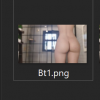
I built the mod from the compressed VN... what are you using? (although it shouldn't matter giqui doesn't alter the image file types that I've seen before).
liberatorus
Member
- Jun 12, 2022
- 140
- 188
- 167
That's weird, I am using the MAC version of the game Episode 3 EA uncompressed with no other changes. I wonder if the Dev or whoever posted the MAC version messed something up. I will try to extract the episode 3 image rpa on the MAC version and report back.Don't know what to tell you, that's a VN image and it's there:
View attachment 2668629
I built the mod from the compressed VN... what are you using? (although it shouldn't matter giqui doesn't alter the image file types that I've seen before).
liberatorus
Member
- Jun 12, 2022
- 140
- 188
- 167
Found the issue. The compressed version does work for MAC. But the Uncompressed one found in the OP doesn't work because there is a Path issue.Don't know what to tell you, that's a VN image and it's there:
View attachment 2668629
I built the mod from the compressed VN... what are you using? (although it shouldn't matter giqui doesn't alter the image file types that I've seen before).
I extracted the RPA and The Path on the uncompressed MAC version seems to be
images/Episode3/Sahneler/Bt/Bt/Bt1.png
which seems hugely messed up. So I decided to just switched to Compressed. But just a heads up.
- Sep 3, 2022
- 30,610
- 282,016
- 957
Sancho1969, the full release is now out, does that change anything?
The Grey Dream [Ep.3.0 Full] [TheGreys]
The Grey Dream [Ep.3.0 Full] [TheGreys]
- Jan 19, 2020
- 12,382
- 49,542
- 892
See post here please. The current mod is actually more suitable for "Full" than the VN by itself.Is it suitable to full version?
That said, for purists, I'll make an update that will state "Full" later today.



