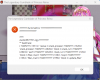- Thread starter Spinxas
- Start date
3.30 star(s)
7 Votes
Heimeropen
Engaged Member
- Nov 15, 2019
- 2,129
- 2,166
- 479
Spinxas
Member
- Apr 7, 2019
- 150
- 1,476
- 230
I am on Windows 11 and playing this game. Should not be a problem.I also can't run it.
Guy, I might be stupid but this game is from 2015 and Readme file says it runs only on Windows Vista/7/8. Maybe that's the problem?
Heimeropen
Engaged Member
- Nov 15, 2019
- 2,129
- 2,166
- 479
I'm Windows 10 and it runs fine!I also can't run it.
Guy, I might be stupid but this game is from 2015 and Readme file says it runs only on Windows Vista/7/8. Maybe that's the problem?
And YOU my friend probably just found the solution to the problem... I HOPE! Try to install the entire Visual C++ package! It is a 2015 game so it was probably made using an older than 2015 Visual C++.
Deyn21
Active Member
- Jun 17, 2018
- 664
- 1,749
- 313
So now I'm just sad. Still can't run it with Locale Emulator etc, changing region etc.I am on Windows 11 and playing this game. Should not be a problem.
Gonna try it and I'll be back here.I'm Windows 10 and it runs fine!
And YOU my friend probably just found the solution to the problem... I HOPE! Try to install the entire Visual C++ package! It is a 2015 game so it was probably made using an older than 2015 Visual C++.
DraikSpectre
Member
- Jul 19, 2018
- 109
- 75
- 264
Already have it, doesn't seem to help.I'm Windows 10 and it runs fine!
And YOU my friend probably just found the solution to the problem... I HOPE! Try to install the entire Visual C++ package! It is a 2015 game so it was probably made using an older than 2015 Visual C++.
Heimeropen
Engaged Member
- Nov 15, 2019
- 2,129
- 2,166
- 479
Agghhhhhh... Ok I'm tapped out Spinxas I'm sorry but I really got nothing this time...Already have it, doesn't seem to help.
I don't know what to tell them to convince them to switch their entire Locale to Japanese instead of using the emulator... oh well...
I-Love-Adventure
Engaged Member
- Feb 16, 2019
- 3,713
- 1,475
- 399
DraikSpectre
Member
- Jul 19, 2018
- 109
- 75
- 264
Mine already is Japanese. I've never used an emulator for that.Agghhhhhh... Ok I'm tapped out Spinxas I'm sorry but I really got nothing this time...
I don't know what to tell them to convince them to switch their entire Locale to Japanese instead of using the emulator... oh well...
Spinxas
Member
- Apr 7, 2019
- 150
- 1,476
- 230
abuserbunny
Newbie
- Aug 5, 2018
- 16
- 2
- 239
I did switch my locale and it hasnt helpedAgghhhhhh... Ok I'm tapped out Spinxas I'm sorry but I really got nothing this time...
I don't know what to tell them to convince them to switch their entire Locale to Japanese instead of using the emulator... oh well...
Am now downloading visual C++
Heimeropen
Engaged Member
- Nov 15, 2019
- 2,129
- 2,166
- 479
No don't bother... I think it won't work... I've tried to think of every solution I know of... in vain! I'm sorry guys!I did switch my locale and it hasnt helped
Am now downloading visual C++
Spinxas
Member
- Apr 7, 2019
- 150
- 1,476
- 230
This is an actual bug, can you share a save file before the event?Anyone get this runtime error when trying to do the circus tent event? using japanese locale and japanese name encoded in winrar.
View attachment 2349789
This is an actual bug, can you share a save file before the event?
abuserbunny
Newbie
- Aug 5, 2018
- 16
- 2
- 239
Too late and as you have already surmised it has not workedNo don't bother... I think it won't work... I've tried to think of every solution I know of... in vain! I'm sorry guys!
Thank you for your efforts though
I have now:
1 Changed my system locale
2 Redownloaded and installed RPGMAKER ACE again
3 Downloaded the game again
4 Decoded it with Japanese encoding specifically
5 Restarted my computer a few times
6 Run it as an Admin from Desktop
It has not worked
Am I missing anything?
Spinxas
Member
- Apr 7, 2019
- 150
- 1,476
- 230
Try applying this to game folder and let me know if its now working:Save