salesman91
Member
- Sep 17, 2020
- 124
- 129
- 252
Try talk to DianaI have a problem I have to get a book for Naomi but she's not here
at the top, a photo from the tutorial, at the bottom, my games
View attachment 852256
View attachment 852254
WT v06112I have a problem I have to get a book for Naomi but she's not here
at the top, a photo from the tutorial, at the bottom, my games
View attachment 852256
View attachment 852254



Yes, get a PC with a big monitor.I am playing the android version but the videos are low res. Is there any way to fix that??
Are you a bot or why do you ask the same question over and over again??v54101 for MAC?
No it doesn't. If it does for you, then it is an issue on your side and not related to the game.every now and then
the game crashes during animation
RPG MV can crash if you got a potato PC with no RAM. Especially if you leave it open for a while and play a lot of movies/scenesevery now and then
the game crashes during animation
Thanks!Here you can find everything you need.
https://f95zone.to/threads/treasure-of-nadia-v54101-nlt-media.38582/post-3692241
I suspect that the hardware you are using does not meet the requirements for this game.every now and then
the game crashes during animation
RPG MV can crash if you got a potato PC with no RAM. Especially if you leave it open for a while and play a lot of movies/scenes
The game crashed probably due to him using a cheat mod or modifying stats on his own.I suspect that the hardware you are using does not meet the requirements for this game.
Insufficient free memory, graphics card too slow. Too many other applications open.
Sie also: Mikor987 Helps and Lists :
| 09) You do not match the minimum system requirements:
|
| OS: Microsoft Windows 7 / 8 / 10 or Linux or MAC
| Processor: Intel Pentium Dual-Core T4200 (2×2.0GHz) or AMD equivalent
| Memory: 2 GB RAM
| Graphics: NVIDIA GeForce 8800 (512MB)
| DirectX: Version 9.0c
| Storage: 2 GB available space
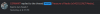
This text is kind of weird. Where is it from?Any help with this " 'use your machete in the park to uncover a key for the hidden item in the cave area where sofias crew got trapped ' " I understand the clue and where you have to take the key once you find it but i've searched the entire park for an area to use the machete and can't seem to find it. Any help is appreciated



OK. This a old bug, developer not fix. It give no help in this situation.Guys I'm stuck at this madalyn is not at her room. What do i do? View attachment 852753
It's an assumption. Wouldn't be the first time that the game crashes due to modified files. And a crash during animation could be an indication for a) outdated gpu drivers, b) outdated video codecs, c) game using the less powerful gpu on a dual-card system.. . sure ?
