Well yeah, you can do that in cmd line. Kinda what I meant, but probably shouldn't assume folks don't know cmd line and DOS commands. So old heh...Also, a batch file can easily be made to automate the renaming process. Create a txt file and type "ren *.* *.jpg" inside, without quotes. Rename the txt file to a .bat file. Put your bat file into the folder containing the images to rename and click on it.
- Thread starter 7767
- Start date
2.70 star(s)
190 Votes
i have a little problem i come evry day after scholl (11:00) home and can't find nick
stuck on PROGRESS: "Maybe Julia is meeting her boyfriend when i'm in college"
Go to school, click the skip lesson button. It'll put you at 13:00. Go back home immediately.
- May 31, 2017
- 242
- 397
- 288
strenif, Hlextor
I had the same problem as you two but I got a way for you to "fix your games" to include the Npc mappings for Max and family. You'll need to go to User /Appdata /LocalLow /Sandlust Games Ltd and delete the glamour folder. You can try to backup your saves but I wouldn't recommend it (I didn't so I don't know if it'll work). Once that is done, redownload the game. I think the problem is that the game must have been using old data from a previous version where Kate and Julia were the only mappiing options and thus wouldn't download the new option features or whatever ( Im spitballing here). Once you allow the game to load up, the Npc mappings for Max and family should be available.
I had the same problem as you two but I got a way for you to "fix your games" to include the Npc mappings for Max and family. You'll need to go to User /Appdata /LocalLow /Sandlust Games Ltd and delete the glamour folder. You can try to backup your saves but I wouldn't recommend it (I didn't so I don't know if it'll work). Once that is done, redownload the game. I think the problem is that the game must have been using old data from a previous version where Kate and Julia were the only mappiing options and thus wouldn't download the new option features or whatever ( Im spitballing here). Once you allow the game to load up, the Npc mappings for Max and family should be available.
get over it! If he wants to spend a whopping 5 bucks on anything he can, its his money that he earned.Damn, good for you! I hope you know you are funding utter shit that exploits people and your money could be better spent elsewhere. If you know this and don't care then there is no hope for you lol.
That worked!strenif, Hlextor
I had the same problem as you two but I got a way for you to "fix your games" to include the Npc mappings for Max and family. You'll need to go to User /Appdata /LocalLow /Sandlust Games Ltd and delete the glamour folder. You can try to backup your saves but I wouldn't recommend it (I didn't so I don't know if it'll work). Once that is done, redownload the game. I think the problem is that the game must have been using old data from a previous version where Kate and Julia were the only mappiing options and thus wouldn't download the new option features or whatever ( Im spitballing here). Once you allow the game to load up, the Npc mappings for Max and family should be available.
Thanks you for the assist.
Slagwag
Newbie
- Oct 25, 2017
- 28
- 11
- 70
Black Xoul
Active Member
- Apr 5, 2018
- 544
- 378
- 224
As a person living on a wage of 245USD per month, ninja cut onionsSince when does $5/month constitutes "funding" anything? That's like two cups of shitty coffee, or five candy bars, or one very depressing order at Taco Bell, or 1/10 the cost of enjoying a nice dinner with a glass of wine.
If you care about how normal people spend $5 a month, then I'm curious how you have internet access at all because I would assume you live in terrifying squalor.
Stop telling people how to spend the money that means a lot less to them than it seems to mean to you.
Hlextor
Well-Known Member
- May 6, 2017
- 1,805
- 5,726
- 787
Thanks! It worksstrenif, Hlextor
I had the same problem as you two but I got a way for you to "fix your games" to include the Npc mappings for Max and family. You'll need to go to User /Appdata /LocalLow /Sandlust Games Ltd and delete the glamour folder. You can try to backup your saves but I wouldn't recommend it (I didn't so I don't know if it'll work). Once that is done, redownload the game. I think the problem is that the game must have been using old data from a previous version where Kate and Julia were the only mappiing options and thus wouldn't download the new option features or whatever ( Im spitballing here). Once you allow the game to load up, the Npc mappings for Max and family should be available.
Ecstazy22335
Member
- Jun 18, 2017
- 314
- 100
- 302
l8rdude
Member
- Jan 13, 2020
- 157
- 605
- 264

Important: Starting with Glamour 0.27 savegames no longer need to be decrypted and thus this tool no longer works. If you want to import your old savegames to 0.27 check this post.
Presenting Glamour Edit. A savegame editor for Glamour.
After countless hours of reverse engineering the glamour-server I was finally able to understand how savegame decryption and encryption in the game work. Since the server application is embedded into a patched node binary (using pkg) and transformed into tokenized V8 compilations it really was a pain in the ass to debug. Turns out, however, the encryption isn't really that special (decompile the SaveGameCipher class inside this binary to see what's happening under the hood).
As has been mentioned plenty times before, savegames are bound to your windows installation since the encryption and decryption keys are derived from your machine GUID. So in order to share savegames (without altering your machine guid) you can use this utility to export the decoded savegame as a json file. Other players can then import your json and have it encoded properly so the game recognizes it.
I added a JSON editor (based on ace) to the program for easier editing. Hit Ctrl+F while inside the editor if you want to search for specific strings. For the editor to show up and work properly you'll want to have at least Internet Explorer 10 installed on your system. If it's not working or if you don't like to use the built-in version you can export your save to a json file, edit it in a JSON editor of your liking and import it back.
Tested on Win7 SP1 64 and Win10 64 v1903 with Glamour saves from v0.21 and v0.22. Requires .NET Framework 4.6. This program was written in managed code, namely C# and thus its source code is readily available via the binary itself.
Let me know if you run into any problems. Any feedback is appreciated.
PS: Since you will be asking this: each character in the characters array holds a money value. Find the character you're playing right now and edit the money property to your liking.
PPS: Make a backup of your save game before tinkering with it. Editing the wrong values might lead to a broken game state. Values are only checked for syntax but not plausibility before saving.
Update: You'll now find the source code including solution files attached to this post. Not all files in this archive are necessary to compile the program. Some things remained there even after refactoring earlier code (e.g. a proper Save class, which is no longer used).
Cheers,
Update 1.0.5
- You can now resize the tree view on the left
- Removed old/unneccesary code from several classes
- Added the possibility to import binary savegames from other machines.

Clicking on it now gives you the option to add a machine ID for decrypting this file:
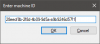
If the machine ID provided is valid and the file can be decoded it will appear in the save list just like any other savegame. No further adjustments are neccessary to make the savegame work.

Press "Save" to write the new save to your folder overwriting the old one. The save will now appear ingame.
Last edited:
Snugglepuff
Devoted Member
- Apr 27, 2017
- 8,497
- 9,442
- 837
No, at least not yet. He may not appear at all.does this game have eric in it ?
If he does, I just hope he's better implemented than he was in BB.
Turd Fergusson
Newbie
- Aug 13, 2017
- 90
- 186
- 233
um......I downloaded the latest game version, never had the game installed on this computer before, I'm getting some strange behavior from the "location" buttons, if I press kitchen, I'll end up on the sofa, if I press hallway then outside I'll end up in the basement, if I press bathroom and then shower/bathe I'll get back to the livingroom.....
Is this a known issue? I just didnt know what to search for.
Is this a known issue? I just didnt know what to search for.
maybe try to change resolutionum......I downloaded the latest game version, never had the game installed on this computer before, I'm getting some strange behavior from the "location" buttons, if I press kitchen, I'll end up on the sofa, if I press hallway then outside I'll end up in the basement, if I press bathroom and then shower/bathe I'll get back to the livingroom.....
Is this a known issue? I just didnt know what to search for.
Snugglepuff
Devoted Member
- Apr 27, 2017
- 8,497
- 9,442
- 837
Start the game -> Launcher Menu -> Resolution options;um......I downloaded the latest game version, never had the game installed on this computer before, I'm getting some strange behavior from the "location" buttons, if I press kitchen, I'll end up on the sofa, if I press hallway then outside I'll end up in the basement, if I press bathroom and then shower/bathe I'll get back to the livingroom.....
Is this a known issue? I just didnt know what to search for.
Choose a resolution that's the same aspect ratio as your monitor's native (highest it can achieve naturally) resolution i.e. 1920 x 1080, 1600 x 900 etc.
If unsure of aspect ratio, google your monitor's native res and see what aspect ratio that is.
