Because the majority of child abusers were abused as a child and their moral standards are therefore FLAWED to non-existent. Killing someone for not having YOUR moral standards (because he was indoctrinated into an insane cult of morally deviant lunatics) puts you (and them) on the same levels as regular good ol' nazis. "Because mass murder against 'favourite-subhuman' is okay. They are Evil!".
The reason they didn't kill everyone at Nurmberg was because there wasn't enough time AND after signing 50 death warrants a day (plus giving reasons for fatal judgements) judges graded them down to life-long imprisonment (they couldn't take it anymore).
Additionally, there are stark differences between a 'non-happy' life for 'your-favourite-subhumans' and 'permanent-death'. You put rapist and adulterers at the same shooting range? Didn't the middle-ages like, end?
If a rapist, steals your child and teaches it to rape your wife to the point, at which it considers it a mandatory duty to 'your-favourite-phantasm' and you pull the trigger keep a second bullet for yourself because you will never stop triggering otherwise.
The entire idea here is that these people do or did not consider their acts evil. Nobody joins the 'Brotherhood of Evil Insane Rapists'. How were they supposed to dissent anyway? Run away from your parents (the cult)? Try it some time, there are entire organizations called 'states' (or zealots and lunatics) that keep you put. By the time they might be smart enough to see the error of their ways (and find a way out) you would have sentenced them to death anyway, so why bother unmount the tiger, if it eats you?
Every group or society acts just and good to their own standards. The entire justice system is based on the idea that you know and understand societies values, people who do not, are sent to an asylum for treatment or permanent lock-up. This entire family qualifies as a 'mass-phenominal-nut-case' (with the small exception that there insanity is real, of course and magic exists).
So again reeducation through hard physical labour in a secure and open harem environment, lead by yours truly 'MC Antichrist in da house', might just be the more humane treatment.
Think about all the value that would be lost. Melting the ice queen, beat up your shithead of a nephew, train your sister in-law to wash the dishes herself. Get the pakistani meat trader a decent job and permanent state hood. Unlimited potential for good I say!
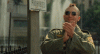
Well done!!

