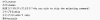Tried changing to DeepL from google translation but am getting this error, does anyone know why?
>> Error occurred while retrieving translation. An error occurred in the pipeline.
System.Net.Http.HttpRequestException: Response status code does not indicate success: 404 (Not Found).
at System.Net.Http.HttpResponseMessage.EnsureSuccessStatusCode()
at DeepLTranslate.ExtProtocol.ExtDeepLTranslate.<GetClientState>d__35.MoveNext()
--- End of stack trace from previous location where exception was thrown ---
at System.Runtime.ExceptionServices.ExceptionDispatchInfo.Throw()
at System.Runtime.CompilerServices.TaskAwaiter.HandleNonSuccessAndDebuggerNotification(Task task)
at DeepLTranslate.ExtProtocol.ExtDeepLTranslate.<SetupState>d__30.MoveNext()
--- End of stack trace from previous location where exception was thrown ---
at System.Runtime.ExceptionServices.ExceptionDispatchInfo.Throw()
at System.Runtime.CompilerServices.TaskAwaiter.HandleNonSuccessAndDebuggerNotification(Task task)
at DeepLTranslate.ExtProtocol.ExtDeepLTranslate.<EnsureSetupState>d__29.MoveNext()
--- End of stack trace from previous location where exception was thrown ---
at System.Runtime.ExceptionServices.ExceptionDispatchInfo.Throw()
at System.Runtime.CompilerServices.TaskAwaiter.HandleNonSuccessAndDebuggerNotification(Task task)
at DeepLTranslate.ExtProtocol.ExtDeepLTranslate.<Translate>d__32.MoveNext()
--- End of stack trace from previous location where exception was thrown ---
at System.Runtime.ExceptionServices.ExceptionDispatchInfo.Throw()
at Http.ExtProtocol.Executor.ExtProtocolHandler.<RunAsync>d__4.MoveNext()
>> Error occurred while retrieving translation. An error occurred in the pipeline.
System.Net.Http.HttpRequestException: Response status code does not indicate success: 404 (Not Found).
at System.Net.Http.HttpResponseMessage.EnsureSuccessStatusCode()
at DeepLTranslate.ExtProtocol.ExtDeepLTranslate.<GetClientState>d__35.MoveNext()
--- End of stack trace from previous location where exception was thrown ---
at System.Runtime.ExceptionServices.ExceptionDispatchInfo.Throw()
at System.Runtime.CompilerServices.TaskAwaiter.HandleNonSuccessAndDebuggerNotification(Task task)
at DeepLTranslate.ExtProtocol.ExtDeepLTranslate.<SetupState>d__30.MoveNext()
--- End of stack trace from previous location where exception was thrown ---
at System.Runtime.ExceptionServices.ExceptionDispatchInfo.Throw()
at System.Runtime.CompilerServices.TaskAwaiter.HandleNonSuccessAndDebuggerNotification(Task task)
at DeepLTranslate.ExtProtocol.ExtDeepLTranslate.<EnsureSetupState>d__29.MoveNext()
--- End of stack trace from previous location where exception was thrown ---
at System.Runtime.ExceptionServices.ExceptionDispatchInfo.Throw()
at System.Runtime.CompilerServices.TaskAwaiter.HandleNonSuccessAndDebuggerNotification(Task task)
at DeepLTranslate.ExtProtocol.ExtDeepLTranslate.<Translate>d__32.MoveNext()
--- End of stack trace from previous location where exception was thrown ---
at System.Runtime.ExceptionServices.ExceptionDispatchInfo.Throw()
at Http.ExtProtocol.Executor.ExtProtocolHandler.<RunAsync>d__4.MoveNext()