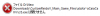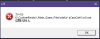Here is my possibly unstable machine translation of the game dialogues merged with GUI translation linked.
YOU MIGHT RUN INTO CRASH IF I ACCIDENTALLY REPLACED SOMETHING I SHOULD HAVE NOT
If you do so, simply remove the patch downloaded from my link and put back the original patch...messeging me at what point the game crashed (ie. what text was right before) may help me to adress such case.
Technical stuff, what I did, for interested guys:
But keep in mind that the same text will be probably in multiple files and so , proper automation of this process might be needed
I did something similar for Custom Reido fantasy already, pretty good game as well. (this translation is much safer, KISS did not mix game logic with dialogues in this one)
https://f95zone.to/threads/so-i-did...ogle-translate-and-the-result-is-okish.44894/
- Backup your current "patch" directory in game root (where game .exe is)
- If you don't have it, you probably did not apply the english GUI translation, you should do it beforehand (even though only the add.xp3 file is needed)
- Download my patch
You must be registered to see the links
- it has UI translation (from the first post here) + machine translated dialogues (google translate)
- Replace your current "patch" that you backed-up in step 1 with this patch
- Done, dialogues are translated, no need to hassle with textractor and others...
YOU MIGHT RUN INTO CRASH IF I ACCIDENTALLY REPLACED SOMETHING I SHOULD HAVE NOT
If you do so, simply remove the patch downloaded from my link and put back the original patch...messeging me at what point the game crashed (ie. what text was right before) may help me to adress such case.
Technical stuff, what I did, for interested guys:
- Extracted all xp3 files using KrkrExtract (check documentation by author of the tool), "raw" settings in all boxes
- Found that dialogues are stored in files with extension .ks (along with some game logic)
- Found that dialogue text is on the next line after line starting with `@talk`
- there are few dangerous things, such as sometimes the dialogue also contains game logic, solved by regular expr
- Extracted the japanese dialogue
- Thrown the dialogue at google translate
- Replaced the original dialogue with japanese version
- Figured out that the translation patch in first page (the add.xp3) hacks the game so that files in /patch dir have priority over files in xp3, therefore I did not bother building new xp3 files from the .ks ones but simply put my translated .ks files to /patch
- It worked
But keep in mind that the same text will be probably in multiple files and so , proper automation of this process might be needed
I did something similar for Custom Reido fantasy already, pretty good game as well. (this translation is much safer, KISS did not mix game logic with dialogues in this one)
https://f95zone.to/threads/so-i-did...ogle-translate-and-the-result-is-okish.44894/
Last edited: