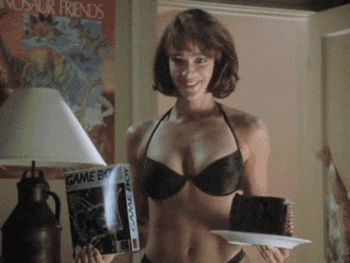- Thread starter 7767
- Start date
4.20 star(s)
210 Votes
xXwankerXx
Engaged Member
- Jul 21, 2017
- 2,514
- 13,985
- 768
Horny teach McKenna and the busty doc should have some fun with the MC. Those two bad bitches need some love too. The dev shouldn't forget about the fiery redheads ... doc Jenny is in the preview pic, I hope McKenna is included.
The MC fucking all the women in the game is an epic gift.
The MC fucking all the women in the game is an epic gift.
Victarion000
Member
- Sep 9, 2018
- 456
- 485
- 274
I know that there isn't a fixed release day for the next update but I hope it will be soon. The wait surely is long. Keep up the good work!!!
Oh man, the anticipation is killing me. Well, that and the diabetes.
noctiferraah
Member
- Feb 18, 2018
- 105
- 19
- 68
- Nov 11, 2017
- 2,312
- 6,139
- 624
So, it's a race?Oh man, the anticipation is killing me. Well, that and the diabetes.
twisti46
Member
- Sep 25, 2017
- 192
- 389
- 184
Dude just play the game and save before last scene, even if u have to restart the whole process it is worth it. One of the best games out there imo.Any latest save ?
Deleted member 1930119
New Member
- Jan 9, 2020
- 6
- 9
- 13
This game is amazing. It's probably been said before but Karen looks like Sammy Braddy/Sensual Jane mix.
Calvin Kloin
Member
- Jul 24, 2019
- 326
- 282
- 200
Calvin Kloin
Member
- Jul 24, 2019
- 326
- 282
- 200
You don't have permission to view the spoiler content.
Log in or register now.
I followed harem route in walkthrough but I get this instead
HHUUKK
Active Member
- Feb 9, 2018
- 730
- 4,804
- 451
Yeah. Because the harem route is still not finished. It will be launching in the next update... (in 2 weeks)You don't have permission to view the spoiler content. Log in or register now.
I followed harem route in walkthrough but I get this instead
lambdadw
Active Member
- Feb 17, 2018
- 549
- 2,110
- 476
... this is NOT ending. This is version 0.11, just a fork between the endingsYou don't have permission to view the spoiler content. Log in or register now.
I followed harem route in walkthrough but I get this instead
fsdhfbafbsklaj
Member
- Mar 13, 2019
- 216
- 254
- 301
Reindog
Newbie
- Jul 13, 2020
- 30
- 25
- 18
I love the mom's route, looking forward for the update
- Sep 13, 2016
- 1,085
- 7,654
- 680
2 more updates then i guess a new gameHi guys, I've played this game untill last update, but what are the developer's plans? Is he going to release updates about The Visit or is he going to release another game? Thank you!
lambdadw
Active Member
- Feb 17, 2018
- 549
- 2,110
- 476
#1 harem ending; #2 somehow Nikki's endingwhat are the developer's plans?
- Oct 18, 2017
- 212
- 6,026
- 760

You must be registered to see the links
Chocolate starfish
Hi guys. I hope you are all well.
Things are still going well here for the most part. I got those two animations done, that's five so far. With two more to go that will be seven in total, the most I've done in a single update. I realize it's taking longer to complete too though, perhaps my goals for this update were a bit too much, I don't know. All I can do at this point is keep working.
I had the fans on my 1070ti fail on me this week

Works pretty good. Just need to perhaps get an adapter for the fan connectors so they can run off and be controlled by the GPU itself.
I asked if anyone wanted to know anything specific about daz studio. Someone mentioned lighting. As Iray is a physically based renderer all the principals of lighting things in real life should still apply. There is loads of information already out there for how to light things for photography or movies etc. I myself tend to just use the lights that are in the scene. I guess this would just be considered practical lighting. I might add a few extra lights if characters faces look a bit to dark or I want to add some highlights/shadows, but for the most part I don't.
I could just talk about some of the lighting controls in Daz/Iray though. I can start with mesh lighting.
Mesh lighting is really just geometry in the scene with an emissive surface.

When the emission color is set to black the emission is off. Otherwise the light will be in the color selected. You can also put a texture in here if you want to do something like a TV or computer screen.
Emission temperature is the color temperature of the light. Daylight is about 6500K, Higher is more blue, lower is more red.
Two sided is you want both sides of a surface to emit light.
Emission profile can take files that adjust the direction of the light as it comes off the surface but it's a bit buggy.
Luminance is how much light the surface emits. Higher is brighter. This also accepts a texture map. You can use a grayscale image of the map you use in emission color so any screens are bright and dark where they should be.
Luminance Units is the units the above Luminance is in. The table on
You must be registered to see the links
page explains most of them.And that's about it.
This week's commissioned renders are of Nikki and Karen. This patron wanted to see them share a gift the MC gave them each.




I hope you all enjoy and that's all I have for you this week.
Thank you all as always and take care.
Dustellar
Well-Known Member
- Aug 22, 2016
- 1,568
- 3,067
- 571
That's what I wanted in the Mom/Aunt endind, but I'm happy with the official ending too, now I hope we have some girl/girl action in the harem one