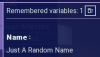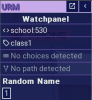Code:
I'm sorry, but an uncaught exception occurred.
While processing text tag { u r m _ n o t l } in '{ u r m _ n o t l } C l o s e U R M { / u r m _ n o t l }'.:
File "renpy/common/000statements.rpy", line 671, in execute_call_screen
store._return = renpy.call_screen(name, *args, **kwargs)
Exception: Unknown text tag ' u r m _ n o t l '
-- Full Traceback ------------------------------------------------------------
Full traceback:
File "start.rpyc", line 757, in script call
File "cl/labels_room.rpyc", line 84, in script
File "F:\MEGA\Love_and_Sex_Second_Base-pc\LoSeSb-21.3.0b-pc\renpy\ast.py", line 1968, in execute
self.call("execute")
File "F:\MEGA\Love_and_Sex_Second_Base-pc\LoSeSb-21.3.0b-pc\renpy\ast.py", line 1950, in call
return renpy.statements.call(method, parsed, *args, **kwargs)
File "F:\MEGA\Love_and_Sex_Second_Base-pc\LoSeSb-21.3.0b-pc\renpy\statements.py", line 349, in call
return method(parsed, *args, **kwargs)
File "renpy/common/000statements.rpy", line 671, in execute_call_screen
store._return = renpy.call_screen(name, *args, **kwargs)
File "F:\MEGA\Love_and_Sex_Second_Base-pc\LoSeSb-21.3.0b-pc\renpy\exports.py", line 3413, in call_screen
rv = renpy.ui.interact(mouse="screen", type="screen", roll_forward=roll_forward)
File "F:\MEGA\Love_and_Sex_Second_Base-pc\LoSeSb-21.3.0b-pc\renpy\ui.py", line 301, in interact
rv = renpy.game.interface.interact(roll_forward=roll_forward, **kwargs)
File "F:\MEGA\Love_and_Sex_Second_Base-pc\LoSeSb-21.3.0b-pc\renpy\display\core.py", line 2165, in interact
repeat, rv = self.interact_core(preloads=preloads, trans_pause=trans_pause, pause=pause, pause_start=pause_start, pause_modal=pause_modal, **kwargs) # type: ignore
File "F:\MEGA\Love_and_Sex_Second_Base-pc\LoSeSb-21.3.0b-pc\renpy\display\core.py", line 2818, in interact_core
self.draw_screen(root_widget, fullscreen_video, (not fullscreen_video) or video_frame_drawn)
File "F:\MEGA\Love_and_Sex_Second_Base-pc\LoSeSb-21.3.0b-pc\renpy\display\core.py", line 1352, in draw_screen
surftree = renpy.display.render.render_screen(
File "render.pyx", line 486, in renpy.display.render.render_screen
File "render.pyx", line 260, in renpy.display.render.render
File "F:\MEGA\Love_and_Sex_Second_Base-pc\LoSeSb-21.3.0b-pc\renpy\display\layout.py", line 900, in render
surf = render(child, width, height, cst, cat)
File "render.pyx", line 170, in renpy.display.render.render
File "render.pyx", line 260, in renpy.display.render.render
File "F:\MEGA\Love_and_Sex_Second_Base-pc\LoSeSb-21.3.0b-pc\renpy\display\layout.py", line 900, in render
surf = render(child, width, height, cst, cat)
File "render.pyx", line 170, in renpy.display.render.render
File "render.pyx", line 260, in renpy.display.render.render
File "F:\MEGA\Love_and_Sex_Second_Base-pc\LoSeSb-21.3.0b-pc\renpy\display\layout.py", line 900, in render
surf = render(child, width, height, cst, cat)
File "render.pyx", line 170, in renpy.display.render.render
File "render.pyx", line 260, in renpy.display.render.render
File "F:\MEGA\Love_and_Sex_Second_Base-pc\LoSeSb-21.3.0b-pc\renpy\display\screen.py", line 754, in render
child = renpy.display.render.render(self.child, w, h, st, at)
File "render.pyx", line 170, in renpy.display.render.render
File "render.pyx", line 260, in renpy.display.render.render
File "F:\MEGA\Love_and_Sex_Second_Base-pc\LoSeSb-21.3.0b-pc\renpy\display\layout.py", line 900, in render
surf = render(child, width, height, cst, cat)
File "render.pyx", line 170, in renpy.display.render.render
File "render.pyx", line 260, in renpy.display.render.render
File "F:\MEGA\Love_and_Sex_Second_Base-pc\LoSeSb-21.3.0b-pc\renpy\display\layout.py", line 1361, in render
surf = render(child,
File "render.pyx", line 170, in renpy.display.render.render
File "render.pyx", line 260, in renpy.display.render.render
File "F:\MEGA\Love_and_Sex_Second_Base-pc\LoSeSb-21.3.0b-pc\renpy\display\layout.py", line 900, in render
surf = render(child, width, height, cst, cat)
File "render.pyx", line 170, in renpy.display.render.render
File "render.pyx", line 260, in renpy.display.render.render
File "F:\MEGA\Love_and_Sex_Second_Base-pc\LoSeSb-21.3.0b-pc\renpy\display\layout.py", line 1076, in render
surf = render(d, rw, height - y, cst, cat)
File "render.pyx", line 170, in renpy.display.render.render
File "render.pyx", line 260, in renpy.display.render.render
File "F:\MEGA\Love_and_Sex_Second_Base-pc\LoSeSb-21.3.0b-pc\renpy\text\text.py", line 2276, in render
virtual_layout = Layout(self, width, height, renders, drawable_res=False, size_only=True)
File "F:\MEGA\Love_and_Sex_Second_Base-pc\LoSeSb-21.3.0b-pc\renpy\text\text.py", line 640, in __init__
self.paragraphs = self.segment(text.tokens, style, renders, text)
File "F:\MEGA\Love_and_Sex_Second_Base-pc\LoSeSb-21.3.0b-pc\renpy\text\text.py", line 1394, in segment
raise Exception("Unknown text tag %r" % text)
Exception: Unknown text tag ' u r m _ n o t l '
Windows-10-10.0.22621 AMD64
Ren'Py 8.2.1.24030407
Love & Sex : Second Base - 24.3.0a 24.3.0a
Mon Apr 8 20:58:59 2024nice try
so... did urm has close menu hot key?